Design the Next Queries UI experience
The Next Queries UI component provides shoppers with ideas on what to search for next based on their last search. Since next queries are related to the last query, they appear after performing a first search.
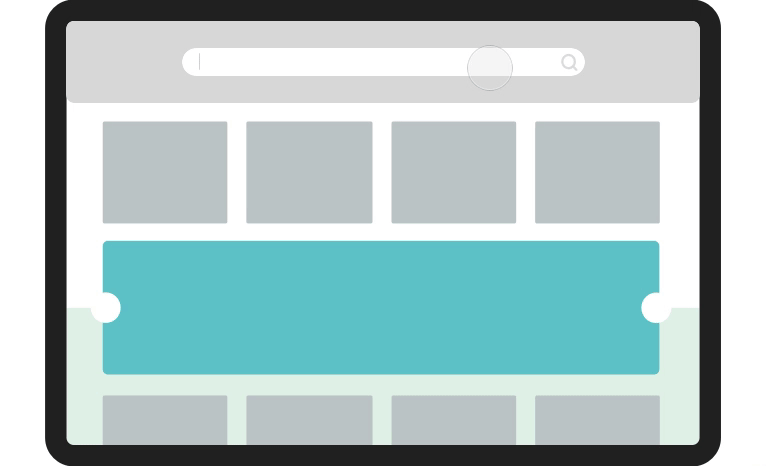
Next queries can be organic, using information on the most common searches that are performed successively or within a same session by shoppers, or curated, created manually by the merchandiser in the Empathy Platform Playboard.
warning
Organic next queries are generated using collective shopper behavior to identify query pairs that have been used together. For a correct performance, make sure that your current search service supports this feature.
interact
Can't quite capture the concept? Learn about Next Queries.
Tailor the web experience
- Configure the position and place it wherever you prefer, although next queries usually display below the search bar after the initial search.
- Show as many next queries as you want.
- Animate the display of next queries at your ease.
- Customize content. Show whatever you need: text, images, icons.
- Display curated next queries differently to organic next queries.
interact
Want to know more? Learn how to configure your web experience.
design tip
Read how Empathy UX designer, Marlety García, designed the Next Queries experience for one of our customers in the post Popular Next Queries: Towards a conversational search (opens new window).
Extend the performance
You can combine Next Queries with the History Queries component to display next queries that shoppers haven't already used in the session.
warning
To display only new next queries, the History Queries feature must be implemented.