Design the Related Tags UI experience
The Related Tags UI component helps your shoppers to refine a specific search query and find what they’re looking for with just one click. They only appear after the search process is completed, and the results appear to fine-tune the search with extra information and get highly relevant results. They are shown as labels usually at the top of the search engine results page (SERP), but Empathy Platform Interface X supports displaying them anywhere on the SERP instead.
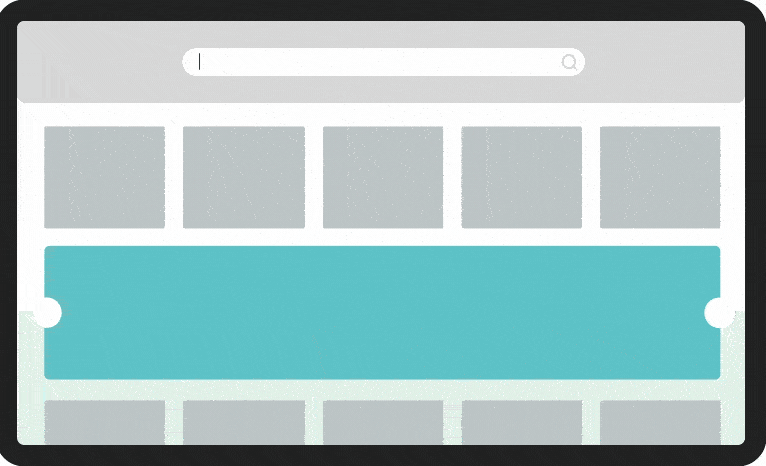
interact
Can't quite capture the concept? Learn more about Related Tags.
Related Tags can be organic, using information on the terms most used by shoppers to refine a query. Otherwise, you can create manually curated related tags, based on your business needs, by using the Related Tags management tool in the Empathy Platform Playboard.
warning
Related Tags are generated organically using collective shopper behavior to identify associated terms used to refine a search query. For a correct performance, make sure that your current search service supports this type of feature.
interact
Wondering how to create curated related tags in the Empathy Platform Playboard? Check out Manage Related Tags.
Tailor the web experience
- Configure the position and place it wherever you prefer, although Related Tags usually appear below the search bar after completing the search.
- Show as many Related Tags as you want.
- Animate the display of Related Tags at your ease.
- Customize content. Show whatever you need: text, images, icons.
- Display curated related tags differently to organic related tags for shoppers to clearly identify which of them have been willfully created as a sign of transparency.
interact
Want to know more? Learn how to configure your web experience using the X Components available for Related Tags.