Seasonal releases - 2022
Check out the newest features and enhancements for 2022
Autumn release 2022
Expressive product result cards
When talking about product search and discovery experiences, joy is key! Generally, search engine result pages and product listing pages can be boring... not at Empathy.co! Humanizing technology and experimenting with new ways to spark inspiration and joy in shoppers through visuals is in Interface X's DNA. Now Interface X Components for Web includes a bunch of options, properties, and visual effects that make your product result cards more joyful and inspirational.
Until now, product result cards displayed a single product image to help shoppers decide which product to visit. Now, you can inspire your shoppers with expressive product result cards. Hovering over the product card on the results page displays an additional product image. Shoppers can roll over the product images and preview them from different perspectives without going to the product detail page. If the product has just one image, Interface X supports zooming in on the product image, so that shoppers can inspect every little detail. All this goes together with a wide catalog of animations and transitions to give life to your product cards. Now, shoppers can reveal product cards more naturally, organically, and expressively.
Services impacted: Interface X for Web
Synonymize suggestions
Sometimes, shopper queries do not return products because the search term entered in the search box does not match any term in your product catalog. This situation can be frustrating for shoppers, making hard finding products that you indeed provide in your catalog. Using synonyms helps you enrich the search experience by using search terms that have similar meanings to the terms in your catalog.
Until now, when shoppers used search terms that did not appear in your product catalog, you used the Synonymize management tool in the Empathy Platform Playboard to manually define synonyms and redirect your shoppers to the product results they expect to find.
Empathy Platform is becoming more of a merchandiser companion, shifting toward semantic understanding to offer even more insights. This new release of the Synonymize management tool supports similar term suggestions, meaning you can smoothly set synonyms among a bunch of alternative search terms that are semantically similar to the terms in your catalog. Similar term suggestions in Synonymize are based on the new Empathy.co’s new embedded machine learning technology that is able to recognize which terms are similar to each other. Doing so ensures you don’t need to figure out which synonyms to apply when you and your shoppers don’t speak the same language!
Services impacted: Playboard | Play user service | Play service | Semantics API
My Highlights
In the summer release, the minimum viable project for My Highlights was developed in the Empathy Platform Playboard to provide merchants and analysts with a personalized and actionable dashboard that helps them make the most of the commerce search and discovery.
During autumn, the dashboard was revamped. A new design and user experience are now available so that you can smoothly personalize search insights to work on your own line of business. Different widgets are available, from general widgets that allow you to customize quick access to your preferred tools, to more specific widgets such as search success analytics, actionable query opportunities, and custom data visualizations to help you spot specific business opportunities. Pay special attention to the Opportunities widget that suggests specific actions based on the performance of KPIs to improve query performance and relevance using the most appropriate Empathy Platform Playboard tool.
My Highlights is now totally personalizable. Not only can you choose the widgets and data you prefer, but you also have access to your own view with specific widgets, based on your Playboard role and permissions. With Empathy Platform Playboard, all the tools you need to customize your experience are at your fingertips!
Services impacted: Playboard | Statistics service | Statistics batches
Yearly Summary
Joy and transparency are Empathy’s core principles, so as 2022 draws to a close, let’s celebrate the milestones we have reached together for a meaningful and expressive commerce search experience. If you’ve ever wondered how your commerce search has performed during the last year, your 2022 Yearly Summary is now available on the Empathy Platform Playboard.
Take a look back at your search data and discover the main insights from your shoppers’ behavior throughout the year (January 1 – November 30). The experience, available only for a month starting December 15, features information about the total of queries, findability, top searches, and most popular products. Can’t wait to check it out? Download your yearly summary from the Playboard right now and join in the fun retrospective by sharing it with your colleagues!
Services impacted: Playboard | Tagging services | Statistics service | Statistics batches
EPDocs Video Library
The EPDocs portal is all about understanding Empathy Platform. Getting to know the platform better, how to integrate it, and how to use and make the most of every feature is key. As everyone absorbs, processes, and recalls information differently, providing information in multiple formats is the way to effectively convey ideas to many different people.
A large portion of the population learns through visuals. Indeed, EPDocs already provides expressive and inspirational images, graphics, and videos to support and supplement written information. However, in-content videos were scattered throughout the portal and not as simple to locate, as you needed to know the exact content page where the video was hosted.
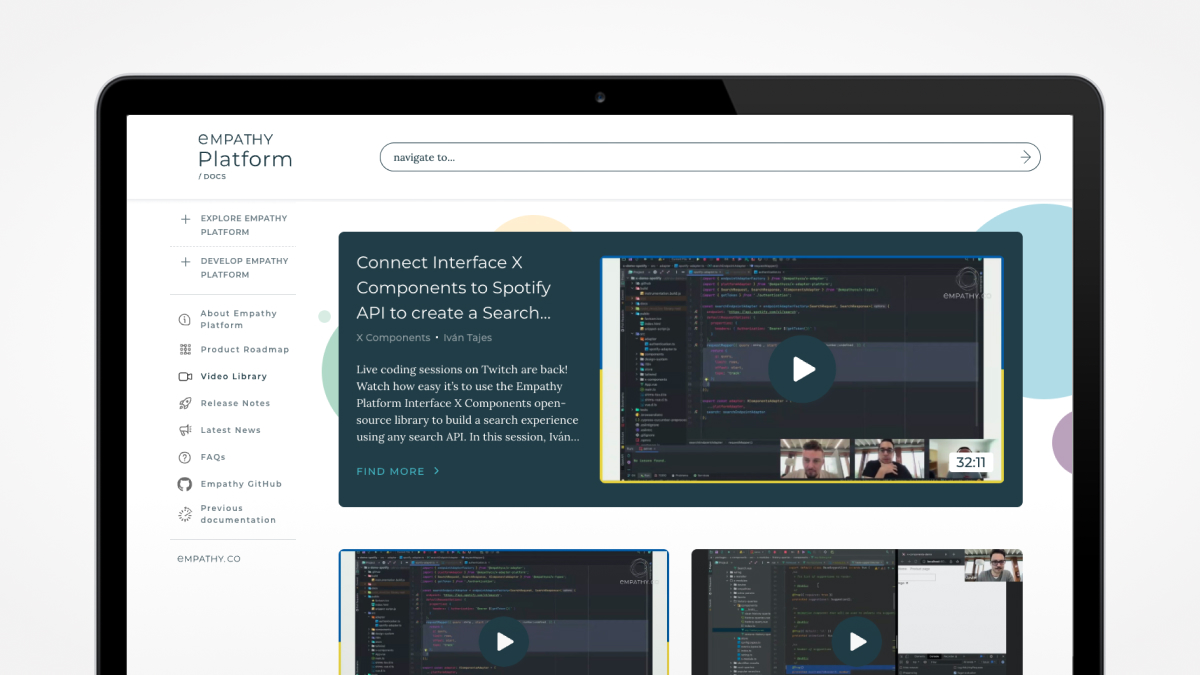
Now, the EPDocs includes a dedicated place to centralize and showcase Empathy Platform’s documentation in video format. When you access the Video Library, you find a collection of video tutorials, demos, and recordings to help you better understand Empathy Platform’s technical topics. Click on a video card to expand metadata information: title, description, host, content category, and even links to related pages. You can now enjoy Empathy Platform even more by understanding, trusting, and playing with our documentation!
Services impacted: Empathy Platform Docs
Index horizontal scalability
You know that the essence of Empathy Platform is based on extensible productized microservices and a scalable and reliable cloud-agnostic infrastructure, among other key aspects. In order to gain all the advantages of decentralized governance and data management and build a truly adaptable search experience, the main entry point for product data should remain stable and robust. That’s why the Index microservice architecture has been redesigned for the sake of horizontal scalability.
Until recently, product catalog feeds were managed sequentially, leading to issues when several feeds were indexed by different customers at the same time. This meant that sequential indexing might turn into slow index processing, and that manual re-indexing might be needed for all the jobs being processed, in the event of a service failure. The index service resources could even go unexploited when there was no workload to process. In order to avoid any of these scenarios, Empathy Platform Index microservice already includes the Index Coordinator component that manages and distributes several indexing pipelines. Now product catalog feeds are managed simultaneously, allowing for increased system performance and resiliency while optimizing resources. No more pain and frustration when indexing product catalog feeds!
Services impacted: Index Builder
Summer release 2022
Query Results Preview
Empathy Platform offers a wide catalog of search and discovery features to anticipate shoppers’ intentions. The Query Results Preview feature is now available to drive shoppers to your brand's favorite trends. Now, your search strategy meets your business needs while providing shoppers with new ways to discover products.
With Query Results Preview, you define a query that meets your brand strategy so that shoppers can preview the related product results at any stage of the search process: before shoppers type a query, as they type, or even when they come across a search dead end on the results page.
Version 3.0.0 of the Interface X Components library already supports the related UI components (opens new window) on GitHub, so that you can layout query results in multiple ways: carousel, grid, list, etc. Offer your shoppers a new search and discovery experience while meeting your business needs.
Services impacted: Interface X for Web
My History for Web
After the release of My History for Android, a multichannel search experience is on track to let your shoppers keep playing a totally different game now that the My History dashboard is supported on desktop devices.
Up until now, shoppers had their latest search activity available with History Queries. Now they have their entire search history at hand! They can access all their history queries from the very beginning of their relationship with your commerce store.
My History puts shoppers in control of their search history data. They can decide whether they want to store history queries locally on their devices, clear the full list of history queries, or delete just those history queries that are not worth remembering.
Just upgrade the open-source Interface X Components for Web library (opens new window) to get the new components ready for your store's frontend and customize the search history experience at your ease.
Services impacted: Interface X for Web
Next Queries Preview
When dealing with a large set of search results, shoppers presumably have not found what they’re looking for after scrolling the search results for a while. What about amazing them by offering inspiration directly on the SERP using Next Queries Preview?
Next Queries were initially designed to give ideas about what query to look for next. But now, you can provide inspiration with products that shoppers may be interested in, based on a given next query. Thus, shoppers can either check a specific next-query product result on the fly, see all the results for the new next query, or stay on the same page and continue scrolling through the initial search results.
The new UI component (opens new window) is available on the Interface X Components library on GitHub. Just choose the number of product results you want to appear in the preview and the layout that best suits your needs (list, grid, carousel, etc.) to make next-query products stand out on the SERP on desktop and mobile devices.
Services impacted: Interface X for Web
Dark mode in Android
Dark mode is probably one of the most popular features in terms of UI. Even though dark mode is not for everyone, it has charisma and evokes particular emotions in people (like the search & discovery solutions in Empathy Platform do!). As dark mode As dark mode has become a sought-after feature for everything from apps to operating systems and smartphones to laptops, Interface X for Android now supports a dark theme for your commerce search app.
From release 3.0.0, the Interface X for Android library includes two palette modes: light and dark. Initially, the library relies on the device’s operating system settings to use a light or dark theme. However, you can make your commerce search app use the dark theme by default, regardless of the shoppers’ preferences. Make the search experience more comfortable and enjoyable for those who love shopping from the comfort of their beds or in dimly lit environments by simply supporting a change of the color scheme!
Services impacted: Interface X for Android
Promotion Management Tool
When dealing with long lists of search results, you may want to highlight and promote certain results on the SERP to feature any advertising campaigns you’re currently running. Promotions is then the perfect feature for you!
Until now, with the Promotion management tool in the Empathy Platform Playboard, you used to create either promotion banners or promoted results on top of the SERP to redirect your shoppers to specific products, product categories, or promotional landing pages.
The new release of the Promotion management tool now lets you decide which position in the search results should occupy, in order to make your promotion stand out. Other configuration options are still available so you can schedule a promotion to run for a determined period, or even turn it off temporarily for later use. Start using the Promotions management tool now to directly answer shoppers’ queries and align with your marketing strategy.
Services impacted: Playboard | Play user service | Play service
My Highlights
When it comes to humanizing technology, Empathy.co actively encourages designing enjoyable and human-centered experiences, not only for shoppers but also for merchants. Now, Empathy Platform Playboard includes My Highlights, a dashboard that provides a more personalized and actionable experience to make the most of your commerce search and discovery.
A new homepage in the Playboard welcomes you with a personalized view that includes different customizable widgets to check what’s happening in your commerce search and take action. You can directly access your preferred tools to fine-tune the search experience. Also, you can spot opportunities to improve search performance, identify key findings on search KPIs, and gain insight into the most popular or no-results searches, for example. My Highlights is a personalizable dashboard to display only the widgets and data that are the most suitable for your needs. Now everyone gets a more human and personal Playboard experience!
Services impacted: Playboard | Statistics service | Statistics batches
Explain granularity
Explainability is key for merchants and analysts to better understand their commerce search and discovery experiences. The Empathy Platform Playboard’s Explain tool shows you exactly how and which search configurations influence product ranking on the SERP. Playboard version 2.33.0 includes new improvements on the Expain tool usability and product scoring explainability that help you perform a deeper analysis of search performance and product discoverability.
Now, you can learn which specific catalog configurations and business rules applied using the Empathy Platform Playboard tools are affecting product scoring. The bar chart in the Explain tool provides a quick view of product ranking with a color-coded breakdown of product scoring just by hovering. Product cards offer information on product position, product scoring criteria, and overall product scoring. The product score panel provides a granular breakdown of scoring criteria. The more product scoring granularity, the better to understand the whys of product ranking and take action to create a more relevant search and discovery experience.
Services impacted: Playboard | Search service
Equalize revamp
The Equalize tool in the Empathy Platform Playboard is all about transparency and merchant centricity, exposing the search configurations available to optimize search and discovery relevance with no-code controls. Now, Equalize includes new configuration settings and criteria to give you even more control over the products your shoppers see for any query and their position on the results page.
Until now, Equalize essentially allowed you to set weights to multiple product catalog attributes and preview how products were sorted based on those weight criteria. The Equalize configuration tool has evolved so that you can create and run multiple equalize configurations simultaneously based on specific scenarios. All this is done while implementing three ranking criteria: textual match, global business rules, and function score.
Note that all improvements and new implementations fit seamlessly in the Equalize UI, thanks to a renewed interface design that eases your search configuration experience with a new results preview to test how efficiently your business strategy aligns with your shoppers’ needs. Now, you can enjoy improving product findability and relevance with a better product ranking configuration that goes beyond just keyword matching.
Services impacted: Playboard | Search service
Empathy Platform Roadmap
Transparency is a core value at Empathy.co that is used to build trust. There’s no better way to cultivate our trustworthy relationship with you than sharing our vision for the future of Empathy Platform. You are welcome to discover our development strategy by exploring the Empathy Platform Product Roadmap, which is available in the Empathy Platform Docs portal.
The product roadmap sheds light on the vision and the direction for Empathy Platform and how it has evolved over time. Two different views (radar and list) allow you to check out the most important development initiatives Empathy is working on to enhance Empathy Platform, see the ideas that Empathy is exploring to push the limits of the search and discovery experience, and discover the evolutions that have already been implemented and are now part of the Empathy Platform’s features catalog. The roadmap is the source of truth about how Empathy Platform continues to develop commerce search and discovery experiences built for trust.
Services impacted: Empathy Platform Docs
Spring release 2022
My History
When dealing with large product catalogs, sometimes shoppers’ journey to a product isn’t a straight one, making it hard to remember which products they found and the search trail several days after. It becomes even more complicated when only a limited number of the most recent searches are shown in the search predictive layer. My History provides your shoppers with a complete list of all their previous searches and helps them to easily find products they liked in the past.
My History allows shoppers to have full control of their history data. They can choose whether they want to turn on or off history data. Search history is only stored locally on the browser storage; it never travels outside of the shopper’s device. If My History is turned off, new queries are no longer stored and the current history is fully cleared.
Search history data is displayed by date. Shoppers only need to scroll down the search history and select the query they were looking for to get to the products they want. They can clear the complete list of history queries or just delete one or more specific queries. Let your shoppers decide when and which search history entries are worth remembering.
Services impacted: Interface X for Android
Accessibility in Interface X
Interface X for Web is evolving with accessibility in mind. Web accessibility refers to the practice of building websites that can be used by anyone—be that people with disabilities, a slow connection, outdated or broken hardware, or simply someone in an unfavorable environment. Interface X for Web has been upgraded to include the eslint-plugin-vuejs-accessibility (opens new window) plugin in the Interface X ESLint package (opens new window) for checking accessibility rules in your search UI project.
Now, you can automatically surface any accessibility issues as they pop up when building your search UI with Interface X Archetype and Interface X Components. It’s time to make your commerce search fully compliant with web content accessibility principles!
Services impacted: Interface X for Web
Related Tags: graph algorithm and fallback
Offering relevant suggestions makes the difference between an average shopping experience and a truly great experience. The Related Tags feature has been enhanced to include a new algorithm for generating organic related tags and a fallback solution to enrich the number of related tags offered.
Until now, organic related tags were calculated based on direct query pairs (two consecutive queries) used in a single shopper session. While this approach increased the specificity of the suggestions generated, it limited any derivations that could be made from shopper behavior, and in short, limited the number of organic related tags generated. The new graph algorithm in the Query Signals batch process results in new relationships between queries that previously weren’t considered, as well as the possibility of wider step size. This means that exploring the entire graph of connections between queries increases significantly the extent of related tags, leading thus to new discoveries for shoppers.
A fallback mechanism has now been introduced in the Beacon API to increase the number of related tags displayed to shoppers. Previously, if there were no organic related tags or curated related tags from the Empathy Platform Playboard for the query, no search refinement suggestions were shown, leading to lower queries per session and less shopper guidance. The new function takes top attributes from contextualization in the event of no organic or curated related tags are available for the query and adds them as enriched related tags.
Services impacted: Beacon API | QuerySignals batch process
Contextualize search with pivots
When talking about truly anonymized search experiences, the Contextualize service is the cherry on top of Empathy Platform. Contextualize allows you to develop dynamic relevance models, based on behavioral patterns, to match your shoppers’ intent.
Up until now, you could use interaction data for each query to discover the most valued product attributes (e.g. the most popular sizes and colors for the query jeans). Now, the Contextualize service has been enhanced to support pivots that narrow data down into even more discrete groups. It means you can now dig even deeper into data and get query context information broken down by a particular pivot, for example, a specific category. Data can now tell you which sizes and colors are the most popular for the category woman, man, or kids, regarding the query jeans. So, the products that match the query and meet your shoppers' preferences will rank higher on the SERP, depending on whether they are for women, men, or kids. In other words, using pivots in the contextualization process translates into an improved product positioning to best align with your shoppers’ intent.
Services impacted: Contextualize service | Contextualize batch process | Search service
Activity Stream: Playboard engagement
Transparency is key to grasping the whole picture, and with the Activity Stream Engagement Metrics, there are no mysteries as to where modifications come from. The Activity Stream shows a complete audit history of all the actions performed by users in your organization in the Empathy Platform Playboard, all in an intuitive interface.
The Activity Stream has been updated to allow you to view, for example, who edited an Equalize configuration last, when a synonym configuration was deleted, and even which Playboard tools are used most.
You can filter engagement metrics by date range, tool, and action. You can explore engagement with Analytics, Insights, Explain, and Play tooling, viewing the number of interactions and views of each tool or data visualization. What’s more, you can use the search box to quickly pinpoint actions performed by specific users or in given tools.
All actions are listed in the stream, giving you concrete data on the who, when, and what. In other words, discover who performed the action, the type of action, the time when it was done, and more importantly, the attribute or attributes that have been changed. Greater transparency over your merchandising tools means greater control over your search and discovery experience!
Services impacted: Playboard | Play user service | Play service
Query Ranking enhancements
Query Ranking is the core of the Merchandiser’s toolkit. So what better way to empower merchandisers than to level up its performance!
When it comes to the online search experience, speed is of the essence. Previously, merchandisers could only boost or bury products one by one from the Preview grid, slowing down their response to changing shopping/merchandising conditions. With Quick Boosting, merchandisers can now boost or bury multiple products at the same time, choosing specific filters and schedules that apply to all the products in the selection. Merchandisers can then select a date and filters in the Preview grid to get a snapshot of the product ranking in the search experience on the date selected.
For greater control over the ranking experience, merchandisers can now limit query ranking configurations by role. Until now, permissions to access the feature were determined at a global level for all users, meaning that any user with access to the feature could add, edit, or delete a query ranking configuration. By turning on the Restricted switch, merchandisers can now lock specific configurations so that only users with the same level of permissions or the admin can make changes to existing query ranking configurations.
Services impacted: Playboard | Play user service | Play service
Performance by Category
As a merchandiser, you need to know the most clicked products for a category to detect any possible downward trends in product performance before they happen so you can take action quickly.
The Insights Performance by Category data viz displays queries by category in an interactive tree map. You can explore the query breakdown by subcategories, quickly identify the top search terms for the category, and see the category’s performance for each query in terms of findability and add-to-cart. What’s more, you can download the data for any category for reporting purposes.
Services impacted: Playboard | Statistics service
Navigation Metrics
The search experience is not the only way for shoppers to reach out for the products they are looking for. Navigation is indeed a powerful tool! So, aren’t you curious about how the discovery experience is performing in your commerce store? Now, you can access browsing-related data and analytics with the new Navigation Metrics tool.
The new analytics tool in the Empathy Platform Playboard’s Discovery tab displays the top product categories in your commerce store in an interactive tree map. You can analyze product categories based on views, average click position, interactions, findability, add-to-cart, and checkout. What’s more, switch to the Table view to see the metrics for all product categories and download an effective analytics report. Use Navigation Analytics to truly optimize your shoppers’ discovery experience and meet your business needs at a time!
Services impacted: Playboard | Statistics service
Instance Management
By empowering Empathy partners to extend the platform beyond the core functionality to respond to the market’s requirements, Empathy Platform allows brands to craft personalized search and discovery experiences.
The Instance Management tool is the first step to allowing partners to build a tailored solution. The no-code experience tool lets partners configure and set up the Empathy Platform instance, including the individual microservices such as the Tagging and Search microservices, the Playboard, and the Conversational services.
Partners can request a new instance for a client directly from the Empathy Platform Playboard, configure the data that the Tagging microservice will receive from the frontend, and view the settings used to calculate reporting metrics such as queries, clicks, add-to-carts, and keywords. They can personalize the Playboard with the brand identity, set up the Playboard to connect to the Search microservice, and choose the features to be used. They can determine how the Conversational services generate suggestions, and build the entire configuration of the Search service from scratch.
Services impacted: Playboard | Play service | Search plugin | Search service | QuerySignals batch process | Empathize batch process | Contextualize batch process | Statistics batches | Tagging service
X Adapter & X Adapter for Platform
Every search ecosystem needs a UI for a successful conversation between shoppers and the search engine. This conversation happens thanks to a search adapter that connects the frontend components to any API to retrieve search data. That’s why the search adapter has been revamped to support Empathy Platform out of the box. Now, the search adapter is Empathy Platform ready!
Two search adapter libraries are available: X Adapter and X Adapter for Platform. If you are implementing the full Empathy Platform ecosystem, you use the X Adapter for Platform to connect the Interface X Components with the Empathy Platform microservices. But if you want to use the Interface X Components with any other search API, you need the X Adapter.
The adapter is divided into different pieces to reduce the bundle size: one piece per endpoint. The bundle now includes just the components and endpoint connections you need. What’s more, the adapter has been refactored to allow mapping functions based on schemas. In other words, you now can easily configure the adapter according to your requirements.
Services impacted: Interface X for Web