Seasonal releases - 2023
Check out the newest features and enhancements for 2023
Autumn release 2023
Shadow DOM
A harmonious visual experience is paramount in online commerce stores, influencing shopper trust, engagement, and conversion rates. At Empathy.co, we’re conscious that maintaining brand identity and ensuring a consistent look & feel between the search presentation layer and your commerce store styling is crucial for business success. To avoid CSS conflicts between the search frontend component styles and global styles, Empathy Platform Interface X now supports Shadow DOM.
The Interface X Components library implements Shadow DOM to encapsulate product styling, creating a secure and isolated environment. It means that the styling of search frontend components is entirely contained within the shadow boundary, preventing any unintended interference with your commerce store's styles. So, global commerce search style flexible customization is now ensured, empowering you to tailor your commerce store’s appearance while the search components maintain their distinct styling.
With an integration designed for simplicity, Shadow DOM is seamlessly embedded in the Interface X Components build, offering a smooth transition to enhance your commerce store’s styling isolation effortlessly. Implement the latest version of Interface X Components for a solution that goes beyond fixing style clash issues.
Services impacted: Interface X Components
History queries with filters
With an ongoing commitment to delivering efficiency and user-friendly experiences, Empathy Platform has introduced a revamped History Queries feature to eliminate redundancy. This allows shoppers to not only revisit their past searches but also seamlessly apply filters that were used during the original query search.
Up until now, shoppers’ search history provided a chronological list of past queries, requiring shoppers to manually reapply filters if they wanted to replicate a specific search with the same criteria. This process was time-consuming and occasionally frustrating, especially when dealing with intricate or frequently adjusted filters.
Now, with history queries stored locally with applied filters, shoppers can smoothly launch past queries, with the exact search criteria intact, when revisiting them. This empowers them to pick up where they left off, saving time and enhancing the precision of their searches. So, shoppers can say goodbye to manually adjusting filters when repeating a search with the enhanced History Queries feature.
Services impacted: Interface X Components
Yearly Summary ‘23
It’s beginning to look a lot like… this year is coming to an end! So let’s recap how your commerce store performed during the past twelve months. Continuing with the initiative implemented last year, your 2023 Yearly Summary is now available in the Empathy Platform Playboard.
It’s the moment to celebrate what we’ve achieved together and take a look back at your Search & Discovery milestones. With Empathy.co’s core values of trust, understanding, and joy at the forefront, you can explore at-a-glance personalized statistics about your main shopper behavior insights (from January 1 to November 30). This recap will only be available for a month, starting December 20, and captures data about the total number of queries, findability, top searches, and most popular products.
Eager to see it? Go to the Playboard and check it out right now! And remember that you can download your Yearly Summary and share it with the rest of your teammates!
Services impacted: Playboard | Tagging services | Statistics service | Statistics batches
Query Ranking revamp
Query Ranking is the management tool that helps you fine-tune product positions on the results page. You can boost or bury a group of products depending on the importance of one or several product attribute values, or you can promote or demote the position of one or more specific products, placing them on top or bottom of the results list.
As done with Equalize, from now on the Query Ranking management tool includes a default configuration, a starting point from which to begin the ranking of your catalog products and their attribute values.
Since part of the Query Ranking revamp has taken place simultaneously with the changes related to the new JSON editor for the Search microservice configuration, the default Query Ranking configuration is established in the Search microservice setup via the Instance Management Console.
Prior to this revamp, several tools of the Playboard interacted with the Play microservice following its own tooling model, so they were fully disconnected from the way of working of the Search microservice. Now, the endpoint, feature, and APIs have been migrated to the Search microservice to enhance their performance and offer an optimized query ranking.
Services impacted: Playboard | Search service | Play service
Semantic enrichment
What we call things is not always what they’re named. Especially when we talk about search and discovery in a commerce store, this affirmation becomes abundantly clear. Not all shoppers call the same product the same way. It can vary depending on their provenance, their mother tongue, their cultural background, and many other factors that merchandisers cannot control or predict, potentially causing their catalog to serve poor or no-results search experiences.
At this point, Empathy.co’s IA-powered search experience comes into play. With the use of semantic models trained with domain-specific datasets, the product catalog is enriched with semantically similar terms, or what are also called semantic signals.
Products in the catalog have several attribute values that the search engine identifies and ranks, in order to determine whether or not to display the product on the results page, based on its relevance to the entered query. With the catalog semantic enrichment, these product fields are fed with semantic signals, namely, terms that are strongly related to a product but weren’t previously included in its attributes. Consequently, with a query that would have offered few results, now an enriched product results list is displayed.
The Equalize management tool of the Empathy Platform Playboard includes a Semantic match weighting criterion that merchants can use to indicate the importance of these AI-enriched product attributes, in order to help shoppers find what they are really looking for.
Equalize also now empowers merchandisers to give more relevance to monetized products with a new control. This allows for products to be promoted as part of an advertising campaign or a brand collaboration, so they can be placed on top of the results list in a more organic, relevant way. Stay tuned to find out more about what’s next!
Services impacted: Playboard | Search service | Index Service
IMC Search JSON readability
Via the Instance Management Console (IMC) in the Empathy Platform Playboard, you can manage the configuration of the different microservices, such as Tagging, Statistics, Conversational, and Search, manage your index, set up the Playboard and adjust the available features, and control the configuration of existing instances or request new ones.
The way of setting these configurations is sometimes more complicated and challenging. Particularly, the configuration of the Search microservice can be a bit complex and difficult, as it offers a high level of granularity and fine-tuning to meet merchandisers’ needs. Some of these merchandisers additionally manage the APIs that control the search configurations.
Keeping every little aspect in mind, a new JSON editor has been implemented into the Search configuration of the IMC that allows changes to be made faster. This new editor enhances the readability and potentially upgrades the user experience as it detects errors and explores misconfigurations, among other elements that improve the usability like a search bar and the possibility to fold and unfold code lines.
Update your Search microservice configuration with confidence and ease. Go to the IMC and try out this new experience!
Services impacted: Playboard | Search service | Beacon service
Empathy Platform Docs renewal
Does browsing a documentation portal have to be boring, convoluted, and tedious now and forever? No, not anymore! At least, this isn’t at all the case for the Empathy Platform documentation (EPDocs) portal!
Empathy Platform is a continuously evolving search and discovery engine and so is its related functional and technical documentation. Since new features and tools added to the platform require new documentation aiming to explain what they are and how to use them, Empathy Platform Docs was ready for a content architecture renewal and a facelift.
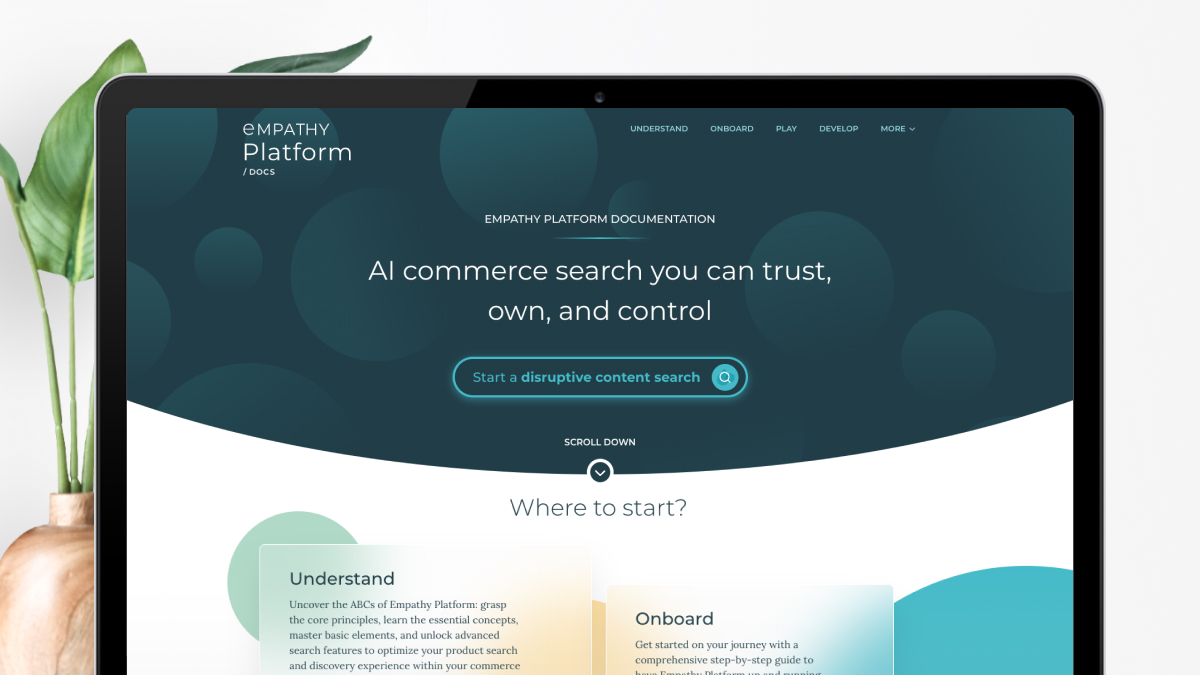
With this renewal, a completely redesigned homepage has been implemented, sporting a modern look & feel and intuitive sections. Holon-based hybrid search has been chosen to ease your topic discovery, upon the already deprecated keyword-based non-functional content search. In regards to content, it’s now divided into four main sections: Understand, Onboard, Play, and Develop Empathy Platform, where you will find a range of general to specific topics to help you get everything under control.
Another improvement to be highlighted is Relevant topics, where you have the most visited topics in addition to the most trending ones handy. This is followed by the Last doc updates, where you can see in a timeline the last documentation pieces whose content has been added or updated at just one click away from you!
Services impacted: Empathy Platform Docs
Summer release 2023
Playboard restyling
Looking for some fresh air, aiming to fulfill our merchandisers’ requirements, and listening carefully to their suggestions, the Empathy Platform Playboard has been restyled. Colors, text styles, shapes and shades of buttons, toggle switches, and pills have been modified, along with other elements that have been refurbished as well.
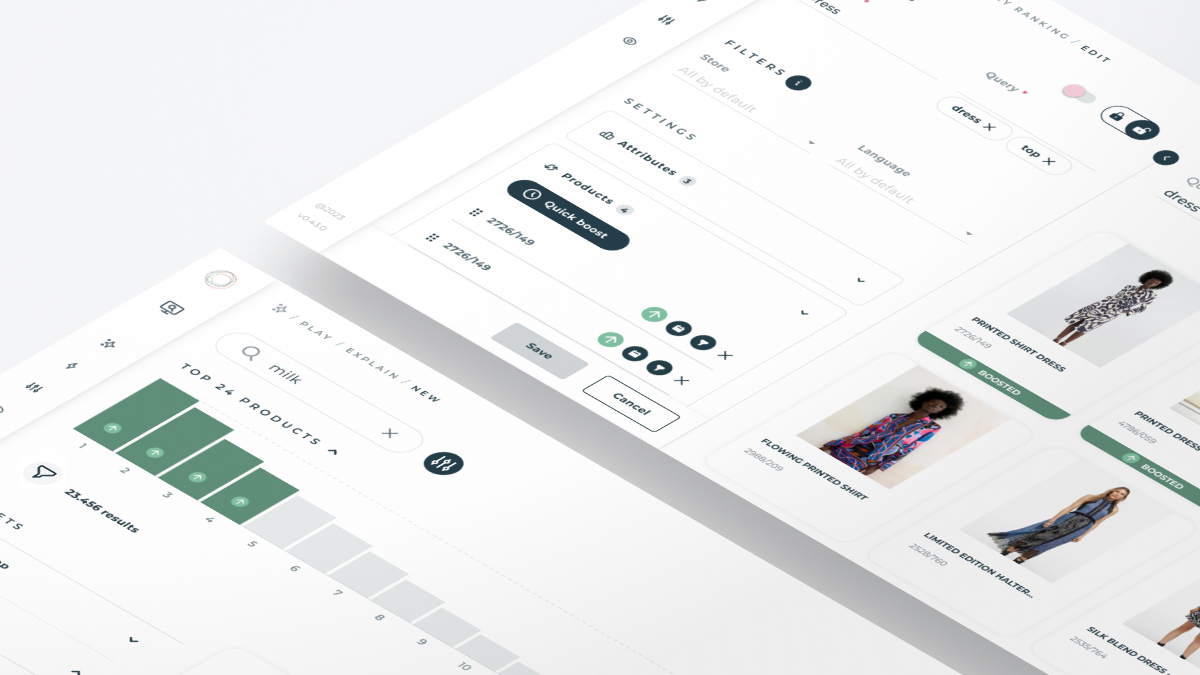
For starters, the Playboard has gone from a dark to a new light and bright login page, following the look and feel of the rest of the pages. The menu has also undergone restructuring. Once you enter your instance, the instance-related features are together under the instance menu. The user-related features are located under the profile menu, on the top right corner of the page. Moreover, always-visible breadcrumbs have been added on top of the page, to ease the navigation through the Playboard.
The cherry on top to complete the list of enhancements is a new gear button on the Instance selector page that gives you direct access to manage your product catalog index.
Visit your Empathy Platform Playboard instance right now and don’t miss any of the modifications made!
Services impacted: Playboard
Management tools add-ons
The Empathy Platform Playboard has several management tools at your disposal to configure your customers’ Search & Discovery experiences. Depending on the size of your commerce and product catalog, handling these configuration lists for each tool can become a difficult task. That’s why the Playboard has been upgraded to host sorting, searching, filtering, and auditing capabilities to manage your tooling configurations.
Now you can look for a specific configuration thanks to the search box that has been added to the configuration list of each management tool. It includes strict matching rules so that results match your query exactly when active. You can also sort the results by different columns, subject to the tool you’re using at that moment (for example, by name, status—on or off—, query, date, etc.).
The use of filters is also available in these configuration lists and all the actions made with the different management tools will be reflected from now on in the Activity stream section, being part of the Playboard audit capabilities.
Go to your Playboard Instance to live this elevated tooling experience and create and edit your configurations effortlessly!
Services impacted: Playboard | Search service | Beacon service
Navigation facets
Empathy Platform Playboard is where merchandisers can adapt, understand, and optimize the search and discovery experiences that shoppers find once they interact with their stores. The discovery experience guides shoppers through the different navigation categories and sub-categories of products that the commerce store catalog offers.
Worrying not only about the shoppers’ experience but also about yours, the way navigation paths can be configured has been refurbished, making merchandising management tasks smoother.
Before configuring category facets in the Playboard, you can now set up the facet options available for your instance via the Search tab from the Instance Management Console. Thanks to this, when creating or editing a navigation facet configuration in the Playboard’s Discovery section, you’ll see listed exclusively the facet options related to a category. Since the list is shorter, your performance becomes quicker and more straightforward.
Access your instance’s Discovery section to leverage these improvements and create an unforgettable navigation path for your shoppers.
Services impacted: Playboard | Search service | Index service
Onboard Empathy Platform
Are new beginnings always easy? Definitely not. Fresh starts and changes are most of the time scary and challenging. Fortunately, getting started with Empathy Platform has now become simpler. A new guide, Onboard you to Empathy Platform, is now available through the Empathy Platform Docs portal to guide you throughout the integration process.
You can quickly access this step-by-step guide through the content sidebar. In this first version, a landing page is launched covering all the main steps to get Empathy Platform ready and running in your commerce store. From key information that will help you understand Empathy Platform better, to the main tasks to configure the microservices involved according to your needs. All are supported with detailed information on how to do it (in case you’re the one responsible for completing the task!).
As your integration assistant, this guide is here to answer the most important questions you may have when starting your journey with Empathy Platform. But this is just the start. Since beginnings can be overwhelming, keep an eye out for future Release Notes as we continue to extend the onboarding!
Services impacted: Empathy Platform Docs
Spring release 2023
Semantics recommendations
Commerce search experiences are driven by a lexical, keyword-matching approach that requires matches between search terms and the product index attributes. The result? Too many zero and low results that are actually false zero results. When your catalog doesn’t speak the same language your shoppers do, keyword search matching is not enough. Now, you can power the product discovery experience to eliminate false zero results and avoid shoppers' abandonment with the new Empathy Platform Semantics recommendations feature.
The Semantics recommendations system jumps in when there are no—or just a few—results to show. Based on a semantic-match search approach, which translates keywords into vectors to capture the semantic meaning among search queries, the system is capable of understanding shoppers' real intent. It allows you to not only leverage no result pages for product discoverability, but offer your shoppers highly relevant results.
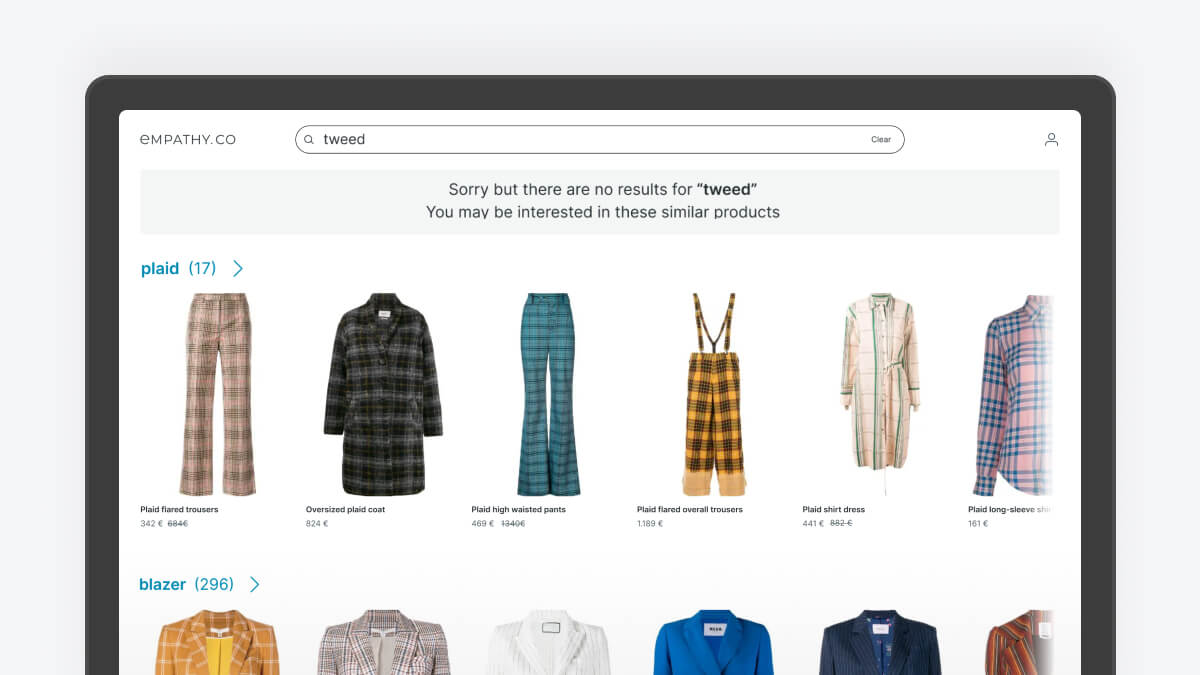
When a search brings no results, the Empathy Interface X Components communicate with the inner Semantics API to calculate the semantic similarity of search terms with the original query. A preview of product results from semantically related query alternatives is provided for the shopper to overcome such a frustrating roadblock. Curious about how the semantic search approach can revolutionize your commerce search? Check out the Understanding semantic search doc set and keep a close eye on the new Semantics features to come!
Services impacted: Interface X for Web | Semantics API
Experience Controls segmentation
The Experience Controls encompass the different Empathy Platform Playboard tools that directly affect the shopper experience. The key Experience Controls offered are Related Tags and Next Queries. The first helps you complete the initial query to fine-tune the results that your shoppers will receive. The second helps you give them ideas on what to look for next.
There are related tags and next queries organically generated based on anonymous collective behavioral patterns, but you can curate them or create your own according to your business strategies.
In the Winter release, the Beacon microservice was prepared to accept customized configurations based on segments (like store, language, device, etc.) for related tags and next queries. With the current release, the Experience Control tools in the Playboard are more than ready to make the best of your commerce store. You can combine these segments to create innumerable scenarios for related tags and next queries settings. Consequently, you'll have extraordinary granularity and a higher level of control for your configurations.
Services impacted: Playboard | Audit service | Play service | Beacon API
Index visibility in IMC
The Instance Management Console (IMC) is where the different settings of the Empathy Platform Playboard are configured. However, the indexing capabilities were not included so far and were managed outside of the console. Thanks to the new Index section of the IMC, you can now monitor and manage the indexing of your product catalog feeds directly in the Playboard.
The Index microservice is responsible for receiving and managing the products from your catalog in feeds. Feeds are files used as an inventory of products where relevant information needed for search, such as characteristics and attributes, is provided in specific fields. As a result, the Index section allows you to monitor and manage the indexing jobs of the Index microservice to identify issues, check loaded feeds, and failed or queued jobs.
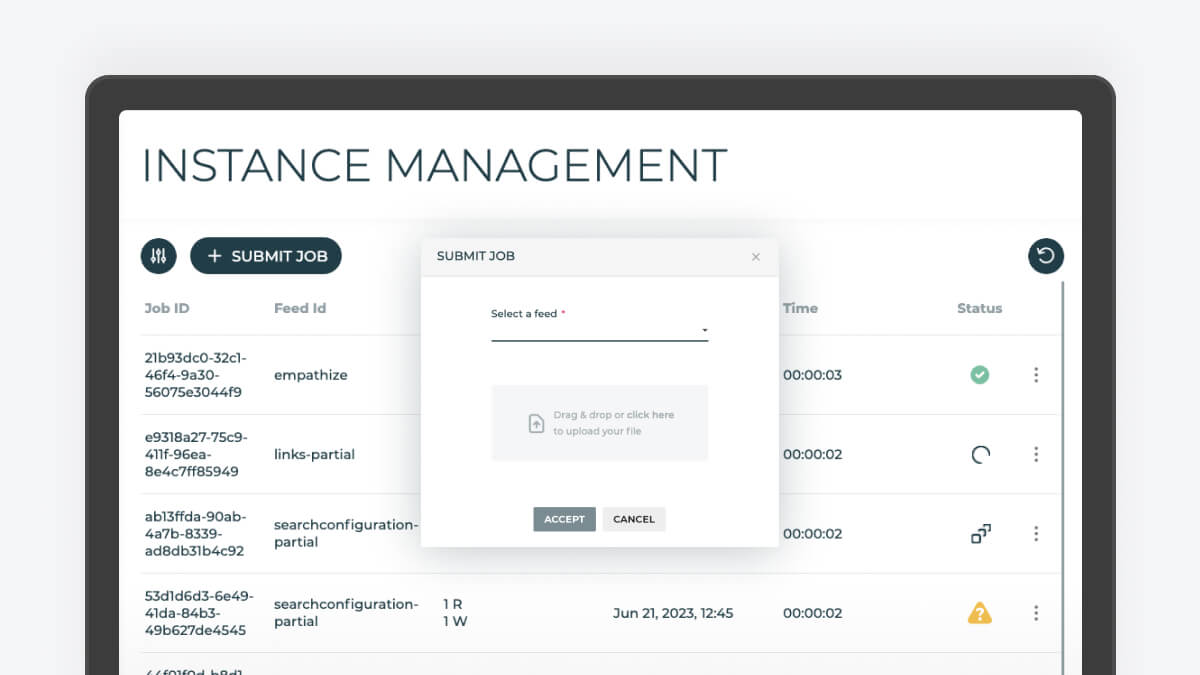
When accessing the Index section, a list with the last index jobs executed is displayed. The Job ID, Feed ID, documents read and written while indexing, and Status are some of the details displayed that make more transparent the monitoring of the product catalog indexing. Furthermore, a new job can be submitted to easily update a feed. Not sure about how your product catalog is indexed or how you can monitor and manage the indexing? Dig deeper into the Index your product catalog to become an expert!
Services impacted: Playboard | Play service | Config service
Resources competition to avoid noisy neighbors
In the realm of SaaS, customers of varying sizes and requirements must consume shared processes and resources. Despite the benefits of a multitenant platform, noisy neighbor problems may happen when a customer unintentionally degrades the experience of another customer.
The large volumes of data, complex queries, and the differences in the level of demand for some Empathy Platform customers require substantial computing resources. When a single customer places a load on the shared resources using a considerable amount of the resources available, some applications and services can start to vie for limited resources, potentially leading to degraded performance, slower response times, and an unsatisfactory search experience.
Preventing noisy neighbors from excessively consuming resources in the Search and Index services is crucial to maintain the performance, stability, and scalability of other applications sharing the same infrastructure. A resource competition strategy now comes into play in Empathy Platform’s Search and Index services to support resource isolation for these components and enable flexibility in the services. Then, dedicated resources for individual customers and groups of customers can be easily set up and managed, increasing the offering for customers with specific demands on availability and reliability.
Minimizing resource competition and noisy neighbors for your commerce search leads to faster index processing, improved search performance and response times, enhanced stability and scalability, increased Playboard tooling performance, and cost efficiency. By optimizing resource allocation, you get a stable and reliable commerce search platform for a seamless user search experience, where infrastructure use is maximized and potential issues are proactively managed.
Services impacted: Search service | Index service
Winter release 2023
X Design System Builder
Now, more than ever, frontend developers and designers work together, leading the way to building enticing commerce search UIs and experiences. Since Empathy Platform Interface X already includes the open-source X Components library to standardize and ease the crafting commerce search UIs, why not extend this development system philosophy to the design experience? We seized the momentum and embraced the X Design System builder (XDS) as part of the Interface X family!
The XDS is not a design system, but a builder system to teach and guide designers and developers how to design, create, and style custom-made commerce search interfaces seamlessly. Based on Empathy.co’s privacy-by-design principles and values, XDS provides the tools, components, layouts, and interactions needed to create consistent and innovative interface designs. At the same time, it ensures brand style remains consistent and reflects how brands want shoppers to feel when experiencing their product search and discovery experiences.
The XDS builder is a token-based system that includes default design components with multiple
variants and properties to power up dedicated design systems. It's totally adaptable to any brand
style, and doesn’t require coding CSS for design customization.
Developer experience, setup and design customization speed, reliability and scalability... multiple
are the factors involved, but multiple are the improvements gained! Welcome to the new XDS era!
Services impacted: Interface X for Web
Playboard menu renewal
The Empathy Platform Playboard is the most important set of tools for merchandisers when it comes to managing the search and discovery experience of a commerce store. We’ve explored and listened to your needs to improve the usability and accessibility so that, now, Playboard menu comes alive.
You can explore the different tools and functionalities offered in a pleasant and intuitive way. New landing pages welcome you when accessing the Insights and Play sections of the Playboard. Moreover, we have encompassed the Analytics and Insights features under the Insights menu section, where the search evolution can be followed and a deeper understanding of the shopping experience can be achieved.
Whether the menu is collapsed or not, hovering over its different sections display the related tools and features in a floating expandable menu, making them more accessible. Thus, you don’t have to expand the entire menu to go to another tool—simply hover and navigate through the new, streamlined Playboard menu.
Services impacted: Playboard | Play service | Config service
Segments in Curation Tools
Related Tags and Next Queries are the main curation tools offered by the Empathy Platform Playboard. These curation tools help you to anticipate shoppers' next moves, as well as fine-tune their search by modifying the organically-generated suggestions, based on previous, anonymous searches performed by other shoppers.
The Beacon microservice receives and stores the related tags and next queries that you’ve manually created and curated, but also manages organically-generated suggestions, in order to provide a meaningful and profitable shopping experience. Up until now, the Play microservice was usually involved when managing data related to curation tools, making this process so effort demanding. From now on, solely the Beacon microservice is in charge of directly obtaining the required data. In addition, the Beacon API has been standardized to make the integrations with different Playboard tools more effective.
Another benefit from this improvement is the ability to create customized configurations for related tags and next queries based on segments. Segments, such as store, language, device, etc., provide you with increased control and greater granularity for your configurations, with the power to combine them in boundless different scenarios.
Services impacted: Playboard | Audit service | Play service | Beacon API
EPDocs Content Feedback
When talking about functional and technical Empathy Platform documentation, our team of technical writers and content contributors may think that they’re doing everything the right way. But you, as an EPDocs reader, might feel that you just aren’t finding information that's as useful as expected.
As content in EPDocs portal grows, there’s an increasing need for technical writers to know how docs and content strategy are performing. The best way to find out is simple: ask readers! We’d love to get your feedback on what we’re doing well and what we could be doing better. That's where our content feedback tool comes in.
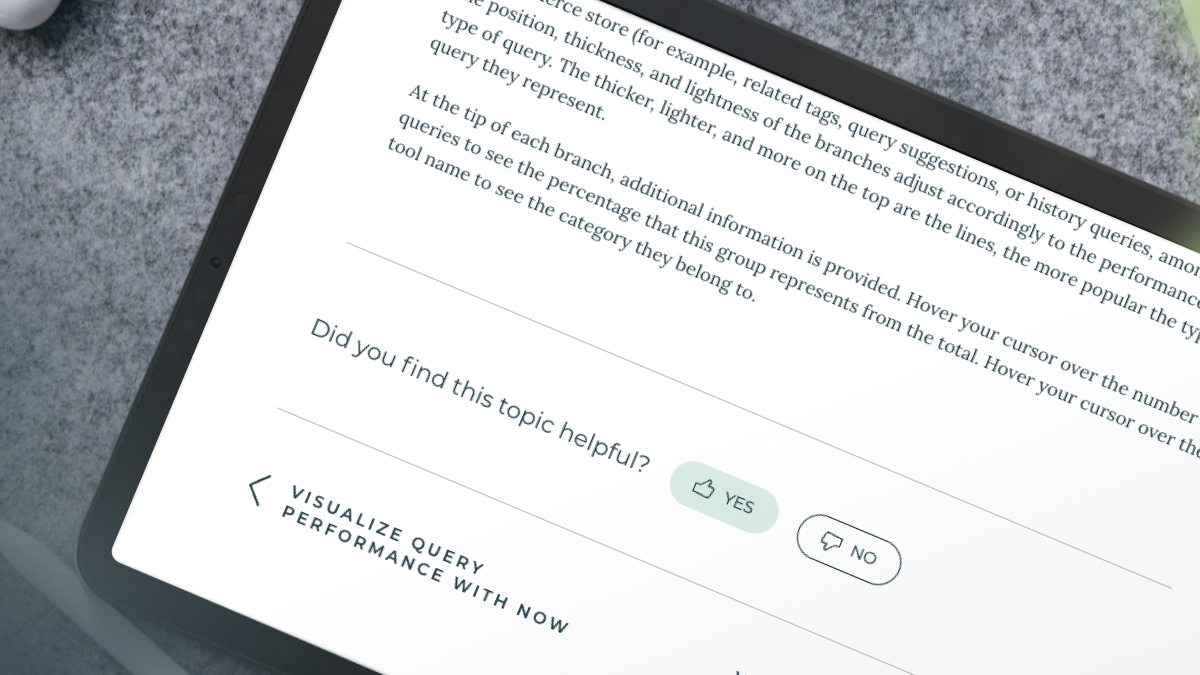
Now you can contribute to doc clarity and improvement using the new feature. At the bottom of each content page, you find the voting thumbs to give us your opinion about that specific page. Your feedback is completely anonymous.
Curious about whether your comments are really helpful? Keep a close eye on the Doc Updates section to see notifications about doc changes and new releases.
Services impacted: Empathy Platform Docs
Pluginless support in the Search microservice
At Empathy.co, we constantly strive for improvement, whether it’s on stage or behind the scenes. Lately, our efforts have focused on optimizing the way the Search service supports Empathy Platform instances not requiring custom behavior.
Let's take a step backward. The Search service architecture of Empathy Platform instances usually consisted of a Search plugin and its configuration, managing both core and client-based custom functionalities, regardless of whether or not any customization was implemented.
With the last improvements, instances using only the core functionality can rely on a simplified, pluginless architecture that saves the so time-consuming process of creating a Search plugin during the onboarding phase. Now, the setup of pluginless instances in the Search service involves a three-step basic API configuration: a first call to indicate the pluginless client configuration, a second call to reload the client in the service, and a final call to indicate the instance global configurations.
Pluginless instances also ensure dynamism! At any time, you can modify the instance global configuration using the Empathy Platform Instance Management Console, or implement the instance with a plugin if a custom behavior is required.
Why is this helpful? Automating the processes is key for optimizing the onboarding times and effort, and a lighter architecture helps reduce maintenance, code redundancy, and security risks.
Services impacted: Search service