Empathy Platform release notes
Check out the newest features and enhancements
Summer release 2024
Facets management tool in Playboard
Facets are the groups in which your catalog products are classified to help shoppers discover them when browsing or searching your commerce store. Products can be categorized according to a specific characteristic, attribute, or attribute value, such as brand, pricing range, size, etc.
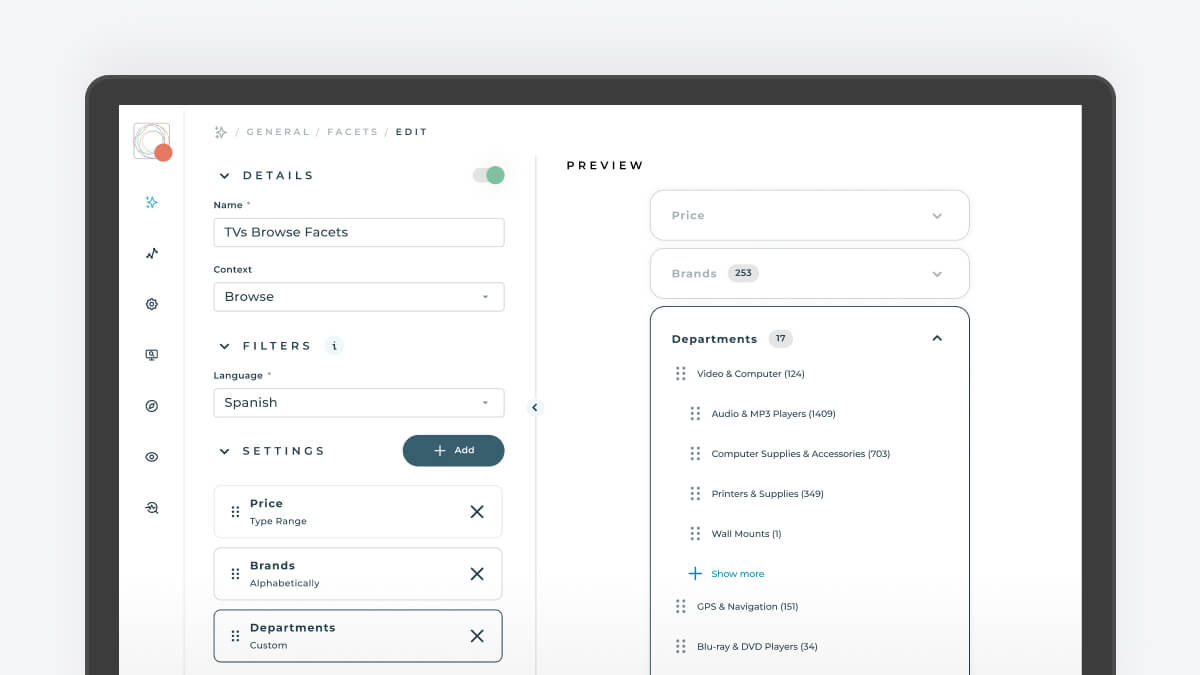
Traditionally, your Empathy Platform representative configured facets for your commerce store upon request. Changes required a long time to be reflected, negatively impacting your commerce store's performance. After hearing your call, as a merchandiser, you can configure and modify how facets are displayed in your commerce store with only a few clicks via the Empathy Platform Playboard's new Facets management tool.
With the Facets management tool, you can now configure the categories and sub-categories by which products can be dynamically filtered to narrow down the search results or discover how the product catalog is organized more intuitively. Configurations can be created related to one or more queries for search experiences or a specific product attribute and value for browse experiences. In both cases, shoppers obtain more accurate and relevant results for what they’re looking for. What are you waiting for to try the new Facets management feature?
Services impacted: Playboard | Config service | Index service | Search service
Query Analysis in Explain
Intending to continuously evolve to offer a holistic experience for merchandisers to benefit from a good and smooth management of their commerce stores, the Explain tool has moved forward to the next level. Transparency and explainability are the mainstays of the Explain transformation, which is now split into two tabs. The Search tab keeps the initial functionality of Explain, giving answers to how and why products are ranked and scored in the results list. At the same time, Query Analysis joins the family to shed light on the analytics related to query performance based on several insightful KPIs.
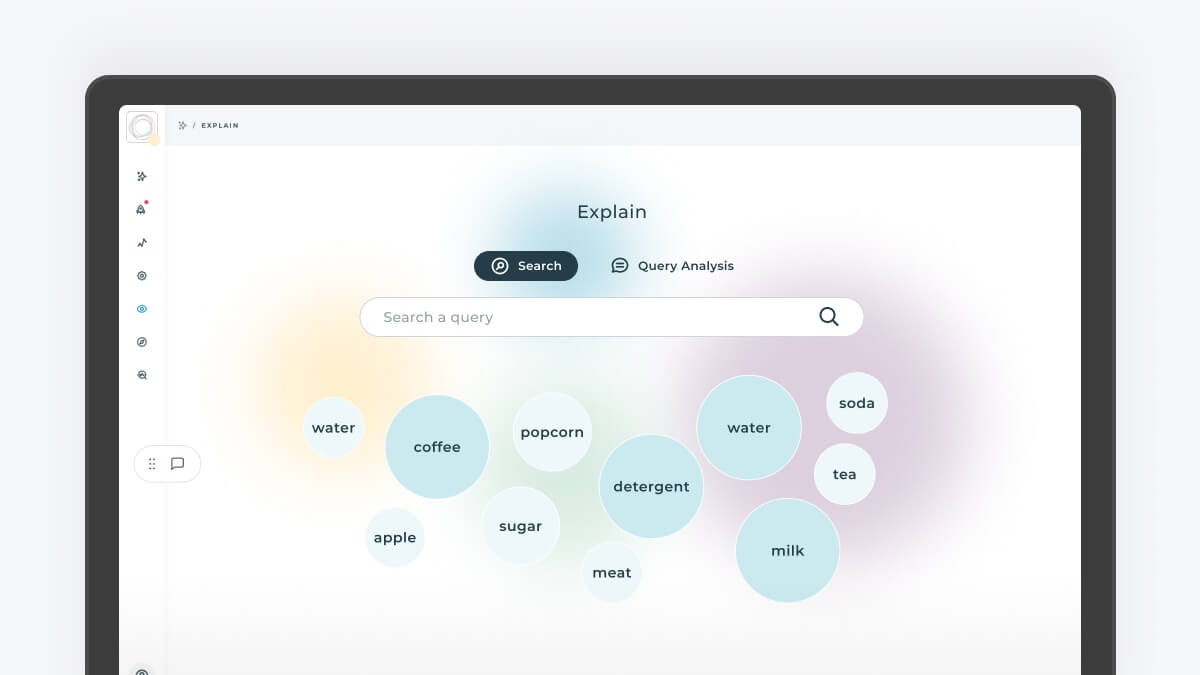
With the new Query Analysis tab, you can analyze query performance for the last seven days through relevant KPIs, such as total number of queries, number of queries per session, CRT, and conversion, among others that relate to shoppers' interactions with queries and products listed on the results page.
Query Analysis encompasses Search metrics and Search data. Search Metrics presents insightful query metrics displayed through three different charts to make data more accessible, understandable, and joyful: Evolution Over Time, Funnel, and Query Distribution. On the other hand, Search data presents a table that includes the top 10 products related to a query in decreasing order, along with three meaningful KPIs: clicks, add-to-cart, and checkout.
But this doesn’t end here! Stay posted to know more about the next shift of the Explain feature because something else is being cooked.
Services impacted: Playboard | Statistics service
Discovery tab deprecation in Playboard
The Empathy Platform Playboard is a live panel that evolves with your business needs. Up until now, the Playboard’s left-side menu panel was divided into two different tabs. Now, these Discovery and Search tabs have been unified in a joint panel to simplify and make the tools and features you can use to manage the Search and Discovery experiences in your commerce store more accessible.
The two elements that belonged to the Discovery tab have been renamed and placed elsewhere. The Insights > Overall feature continues to be within the Insights section but has been renamed as Browse Metrics. Browse metrics helps scan shoppers' navigation with metrics such as views, click position, CRT, and add2cart, among others. The functionality hasn’t been modified, so it works exactly as it was.
The Play > Configuration tool is now accessible directly from the side panel under the new name Browse > Configuration. Use Browse > Configuration to modify facet configurations and boost and bury products and product attributes on the product listing page (PLP) to fine-tune the browsing experience. Again, the functionality hasn’t been modified, so it works exactly as it was.
My Highlights and Activity Stream were common features for search and discovery tabs, so they’ve been kept the same. Don’t waste more time, and visit the Playboard to check out these changes right now!
Services impacted: Playboard
Promotion tool redesign
The Empathy Platform Playboard’s Promotion management tool helps define promotion banners and promoted results to customize search results and make them stand out on the search engine results page (SERP).
Since the tool interface hasn’t evolved together with the user experience of other Playboard tools, the Promotion edition screen has been redesigned for consistency to align with the rest of the Playboard tools, although its ways of working function as they did. Whit this, you gain time: you now work quicker and easier when configuring a promotion, as you can find things where they’re supposed to be, like for the rest of the Playboard’s tools, such as Equalize or Query Ranking.
Now, the Promotion edition screen is divided into vertical sections where the different elements are placed. The details pane, filters, and promotion settings are on the left. The preview area occupies the rest of the screen. In addition, when clicking one promotion from the settings, the settings edition panel opens on the right side of the screen, where you can configure all the details related to the promotion.
Go to the Playboard now and try the new look and feel for the Promotion tool! Don’t forget to check the Promotion documentation in the EPDocs portal if you have any questions.
Services impacted: Playboard
Related Prompts POC
Since innovation never sleeps at the Empathy.co headquarters, a new revolutionary AI-based feature is being devised. Its name? Related Prompts. Its purpose? To introduce a new, vibrant, conversational dimension to the search experience that helps shoppers find the right products quickly and effortlessly and retailers drive better engagement.
Opposite to traditional search suggestions relying on historical and contextual data, related prompts are synthetically generated, enabling rapid deployment without the typical challenges of a cold start. These human-like search suggestions favor a more conversational and intuitive search and discovery experience since additional full natural language queries are generated instantaneously. This way, shoppers are offered alternative ways to phrase their search queries, reducing friction in their shopping journey and increasing product catalog and categorization discoverability.
Related Prompts uses Empathy Platform’s proprietary models, so these queries are tailored to each retailer's product catalog, offering an entirely customizable and flexible approach to search optimization. Furthermore, like other search suggestions, prompts can be curated to suit business needs by adding new prompts to align with active campaigns, promoting prompts to drive search behavior, and removing irrelevant or low-performing prompts through the Empathy Platform Playboard. In addition, the underlying models ensure data provenance, governance, and total control over data management while adhering to privacy regulations.
Unlock the future of search with Related Prompts. Check it out today to revolutionize your shoppers' journey and watch engagement soar!
Services impacted: Playboard | Semantics service | Search service | Beacon service
Content search experience in EPDocs revamped
Together with the GenAI content holon search improvements announced in the Spring’24 release notes, the content search experience of the Empathy Platform Docs portal continues to evolve.
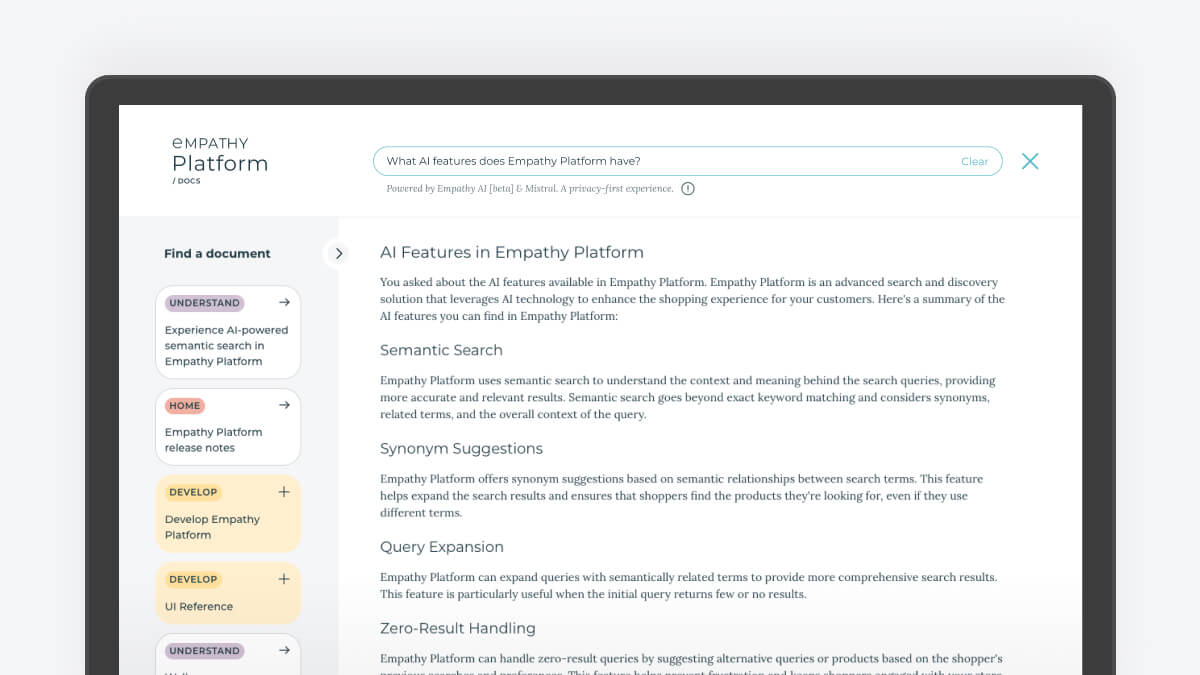
The adaptation of the generative content holon search experience for mobile devices led to a required redesign, moving from circular holons to more aesthetic and attractive squarish shapes that benefit content navigation and discovery. Such was the success of this change among readers that this same design has been implemented in the desktop version without escaping from some adaptations that the scope required.
Now, both content search experiences share the same stage for desktop devices. Once you launch a query, you can explore relevant EPDocs portal content thanks to the redesigned holon-based search on the left; a visually rich, explainable, and intuitive experience. This way, the generative search on the right, seamlessly typed while maintaining your privacy and trust when interacting with it, is complemented by the revamped holon search.
But this isn’t everything! The response given by the generative system includes a list of clickable references that are actually the sources used to create the answer. You can check the source links to get a deeper understanding as you’re redirected to relevant final documents related to the topic asked.
Don’t lose track of the EPDocs portal. You cannot even imagine what we’re preparing for you next since this is the environment for discovering all the Empathy.co innovations in content search.
Services impacted: Empathy Platform Docs | Semantics service
Empathy.co doesn’t only provide AI hybrid search & discovery experiences that you can operate, extend, and own according to your business goals, while ensuring privacy-first, consent-based, and ethical practices. Through the Open Innovation initiatives (opens new window), we also foster the development of AI-based, cutting-edge, built-in-public technologies that are driven by the market evolution needs.
Many of the features, tools, and functionalities finally implemented within Empathy Platform find their foundations in the Open Innovation projects. Curious about the initiatives we’re working on right now in Open Innovation and Open Innovation AI? Keep an eye on the Empathy.co roadmap and don’t miss anything!
Spring release 2024
Semantics in Explain
Explain is the Empathy Platform Playboard tool that helps merchandisers better understand how product scoring determines the order of products on the search engine results page (SERP). To do so, the results your shoppers would see when looking for a product in your commerce store are displayed in Explain after entering an initial query. However, this query does not always return results.
Semantics recommendations are a fallback method you can implement in your commerce store to avoid shoppers’ frustration when the traditional keyword-based search returns zero or low results. The Semantics recommendations, usually displayed as product carousels, are relevant product suggestions based on semantic affinities for the initial query. These alternative results, meaning- and context-related to the original query, inspire your shoppers and guide them through enriched search and discovery experiences.
Should the Semantics microservice be active for your instance, Explain will now display the Semantics recommendations your shoppers would get when their query does not return results in your commerce store.
When clicking one of the queries suggested on top of each carousel, Explain replaces the query with no results with the one selected, and the results update displays the details about their product scoring. Isn’t it amazing?
Visit Explain right now and check each product, its position on the SERP, its score, and the scoring criteria involved!
Services impacted: Playboard | Semantics service
Semantics dataviz in Insights
The Semantics microservice is the Empathy Platform mechanism especially leveraged as a fallback to reduce shoppers’ frustration when they find queries with zero or low results, thus preventing them from leaving your store. Semantics retrieves relevant product results’ suggestions related to the original query in context and meaning. Semantics presents shoppers with an enhanced experience, helping them find what they’re looking for, usually displaying as alternative queries’ suggestions with product carousels for queries with no or low results in your commerce store.
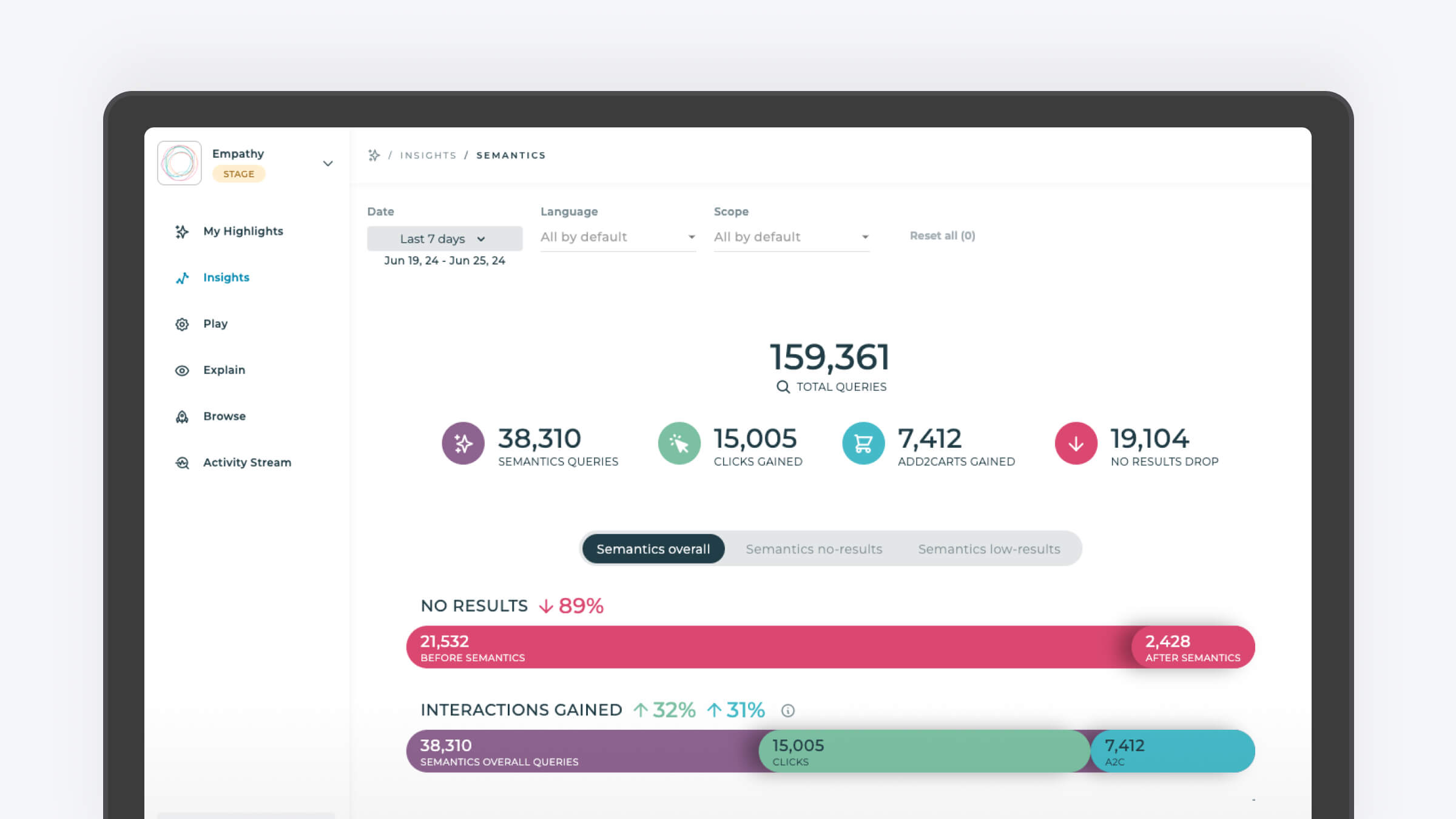
Now that the Empathy Platform Playboard's Insights section includes the new Semantics dataviz, you can visualize the query performance after the Semantics microservice is used to improve zero-result or low-result queries.
First, you can find a general view of aggregated data for both no- and low-results, comparing the total number of queries with the number of queries that Semantics has enhanced, the clicks and add-to-carts gained, and the drop in no-results queries. Next, the data visualization in the different graphs and the table can be general or detailed per query type: no-results or low-results, depending on the selection made in the scope tabs.
With the analysis made in the Semantics dataviz, you can confirm how using Semantics improves your shoppers’ product discovery experience and increases the overall performance of your business, thanks to the number of clicks, add-to-carts, and checkouts gained.
Don’t waste any time and dive into the query performance with Semantics dataviz right now!
Services impacted: Playboard | Semantics service | Statistics service
IMC Semantics microservice setup
You already know that the Empathy Platform Semantics microservice identifies the meaning and context of search-related data to calculate semantic similarities between queries and products, thus leading the way to hybrid search.
But this is not the only use case for Semantics! Empathy Platform utilizes semantic capabilities to enrich your product catalog at index time with real, valuable search information based on relevant related terms, keywords, and other semantic search information. Also, Semantics is used to create product recommendations for zero- and low-result queries and offer meaningful synonym suggestions when defining query synonyms.
Until now, you could control only semantics for synonym suggestions. Now, Empathy Platform allows you to manage semantic catalog enrichment and semantics product suggestions through the Playboard.
Thanks to the new Semantics configuration section in the Instance Management Control, you can set up the corresponding configuration settings to meet your commerce store needs by leveraging the highest potential of the Semantics microservice's capabilities. Contact your key account manager as soon as possible to coordinate the best options for your search and discovery experience!
Services impacted: Playboard | Semantics service
Empathy Platform Self-managed Components
The Self-managed Components (SmC) are a set of Empathy Platform's essential capabilities, functionalities, and tools that you, as a developer, can use to try, adapt, and personalize these disruptive search and discovery experiences on any machine.
The main elements of the SmC package are the four basic foundations for privacy-compliant, lightweight search and discovery experiences: an image of Elasticsearch, the indexing job in charge of loading a sample open-source movie catalog, an interface frontend layer based on the Interface X archetype, and an image of the Empathy Platform Search microservice. Once the package has been downloaded and deployed, accessing its content is as simple as typing a few URLs in your browser.
The SmC package includes some of the most outstanding elements of Empathy Platform. The highlighted capabilities include Contextualize, Empathize, and Top Clicked, which set the foundation for generating several renowned search and discovery features, such as Query Suggestions, Popular Searches, or Top Product Recommendations. Among the functionalities provided, you can find Sorting and Facets and Filters. As for tools, the package comprises Related Tags and Next Queries management tools and links for Promoted Results, Banners, and Redirections.
With this release, you can customize the SmC package to recreate similar scenarios related to your business requirements and try Empathy Platform’s search engine performance. You can modify the search configuration and the catalog to unveil the unlimited personalization possibilities that the Empathy Platform search and discovery experiences offer. Eager to get started with the Self-managed Components package? Download and deploy it to start enjoying it!
Services impacted: Beacon service | Search service
Generative content holon search
Empathy.co continuously strives to push the boundaries of innovation, particularly in enhancing search experiences. The most recent project involved fine-tuning a Mistral AI open model combined with domain-specific expert systems to uplift content search experiences based on the Empathy Platform domain.
This new privacy-first, aesthetic, generative content holon search experience complements the existing contextual holon-based search experience of the Empathy Platform Docs portal. When entering a query in the search box, the generative search system starts typing a response that gives a few basic touches on the topic, including related specific links to relevant final documentation pages to dive deeper into the matter asked, if needed. In addition to this, the holon-based search is available to complete this visually rich, explainable content search experience.
It sounds great, but how was it done? By creating a seamless generative AI content search experience that maintains people’s trust and privacy while interacting with it. Empathy’s Privacy-by-Design development process ensures a holistic and responsible development of AI technologies to create an intuitive conversational search experience based on GenAI.
Thanks to a flexible and secure infrastructure and a user-friendly interface, you can now enjoy this intuitive and familiar search experience based on a Mistral AI model fine-tuned with Empathy Platform's official documentation.
Go and try the EPDocs portal’s disruptive GenAI search experience right now! Still wondering how this project was built? Check out this LinkedIn live session unveiling this project’s journey.
Services impacted: Empathy Platform Docs | Semantics service
Empathy.co doesn’t only provide AI hybrid search & discovery experiences that you can operate, extend, and own according to your business goals, while ensuring privacy-first, consent-based, and ethical practices. Through the Open Innovation initiatives (opens new window), we also foster the development of AI-based, cutting-edge, built-in-public technologies that are driven by the market evolution needs.
Many of the features, tools, and functionalities finally implemented within Empathy Platform find their foundations in the Open Innovation projects. Curious about the initiatives we’re working on right now in Open Innovation and Open Innovation AI? Keep an eye on the Empathy.co roadmap and don’t miss anything!
Winter release 2024
Semantic enrichment training process
A fulfilled and polished product catalog is fundamental for a search engine to provide relevant results after a shopper has entered a query or selected a specific product category in your commerce store. It’s well known that shaping a proper catalog isn’t a simple task, but not impossible. Empathy.co’s AI-powered search experience comes to your rescue to help you generate a complete and functional product catalog to offer your shoppers joyful search and discovery experiences and to avoid frustration when a query has no results.
As announced with the Autumn’23 release notes, your product catalog is enriched with semantically similar terms, also called semantic signals. The terms are provided by semantic models trained with domain-specific datasets. The semantic models previously had FAISS as a vector base, with long deployment times, which isn’t very efficient. From now on, Qdrant is the vector base used to automate and shorten deployment times by 65%.
Intending to improve the entire data generation process, the next enhancement consists of migrating from a notebook to a workflow that can be executed in argo-workflows.
Lastly, to measure the impact of the enhancements and implementations made regarding product catalog semantic enrichment, a new report has been created to evaluate the decrease in no-results and the increase in clicks and add–to–cart.
Concluding with some insights about the first results obtained after the use in production environments of the Semantics API, no results were reduced by 65%, and Click to Rate (CTR) achieved a 27% increase thanks to the use of AI-powered mechanisms. What are you waiting for to embrace the future of an enhanced AI search experience?
Services impacted: Index service | Search service
IAM service tuneup
Pursuing a reinforcement in terms of security for the Empathy.co products, the current authentication and authorization mechanisms have been replaced by the latest standards in the market, and user permissions have been revamped to have fine-grained control of them.
We’ve been working to evolve the capabilities and features of the Identity and Access Management (IAM) service, as well as its level of integration in the Empathy ecosystem. IAM is used to centrally manage users' and applications’ permissions and access to Empathy.co offering, such as Empathy Platform APIs or Playboard, among others. With IAM, who is authenticated (signed in) and authorized (has permissions) to use resources can be controlled.
The IAM service tuneup process is still in its first stages, but some work has been done so far. The backend services have already been integrated with the IAM service, so they are prepared to support the new IAM flows. The same happens with the frontend applications, which are almost prepared to obtain authorization from IAM.
Some of the benefits of using the different IAM APIs can be summed up by saying that they empower other teams to create their protected resources set up, allow control over which exact permissions each role has, and facilitate the creation of users, guests, and clients that use protected resources (currently WIP). Stay tuned to the next releases to know how the IAM integration is nailing it!
Services impacted: Audit service | Beacon service | Config service | Index service | Search service | Statistics service
Offline evaluations & GenAI
Since we don’t conceive our lives nowadays without a computer or a mobile phone in our hand, Artificial Intelligence (AI) has arrived to stay, in one way or another. As it could not be otherwise, the days of classic keyword-based searches seem to be gone since the way shoppers search for products online has evolved dramatically. The path is now clear for an innovative hybrid search based on AI, particularly on Generative AI, providing more conversational and understanding interactions between your shoppers and your commerce store.
Empathy Platform leverages a generative AI technology that combines explicit manual human and automated AI-generated feedback, which is called judgments. So, under the framework of offline evaluations, you can accurately determine product relevance for specific queries. Offline evaluations are complementary to online evaluations, which are judgments obtained from the implicit anonymized collective behavior of your commerce store shoppers retrieved from a contextualized query.
Based on explicit and implicit feedback, an ideal AI-powered product ranking results list that merchandisers could compare with their current traditional search results is generated. This comparative evaluation is aimed to help you adjust and manage your Empathy Platform Playboard configurations until you achieve results similar to those given by the search enhanced with judgments. Also, it aims to evaluate the GenAI model itself, verifying whether model training is being improved and shaping it.
Don’t let AI overtake you, check the What You See Is What You Trust video to get more insights about offline evaluations and be prepared for what’s next!
Services impacted: Playboard | Index service | Search service
Playboard feedback
Empathy Platform Playboard is a dashboard devoted to merchandisers offering insights, analytics, and tools that are in continuous evolution. With merchandisers at the center, tools are ideated, developed, and iterated to provide you with no-code, AI-powered features that elevate the search and discovery experiences for your shoppers and help you achieve your business goals.
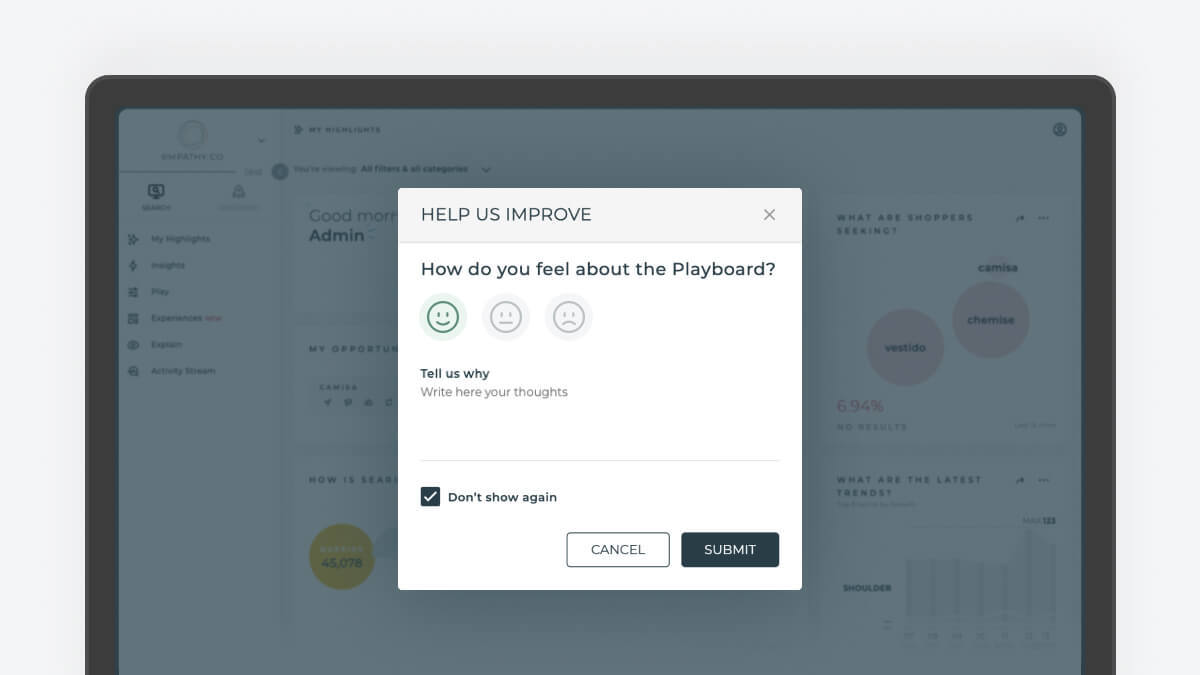
Since you use the Empathy Platform Playboard daily, the feedback you can provide is so meaningful to keep evolving existing functionalities and start creating new ones. When you enter your instance, a pop-up displays and asks you to help us improve. You can indicate your level of satisfaction with the Playboard through three animated faces.
However, an emoji is not enough to express everything you want to tell us about the Playboard most of the time. For this reason, you have a text box to optionally include your comments about how the Playboard can be improved.
If you don’t have the time to write your suggestions down, close the pop-up and you’ll be asked again as soon as you enter the instance the next time. Not keen on giving us feedback? Don’t worry, select the corresponding checkbox and you won’t be asked again. But remember that working hand in hand with you is what makes our products better!
Services impacted: Playboard
Explain renewal
Explainability means everything to merchandisers when trying to understand why products are ranked the way they are, how the attribute values weighting works, and how the most popular products influence the product positioning, among other factors taking place in product results ranking.
The Explain feature in the Empathy Platform Playboard furnishes you with proper answers to better understand interactively and visually why your product results are positioned the way they are and how your commerce store performance can be enhanced. To improve the merchandiser’s experience, Explain has been renewed to show data as self-explanatory and more user-friendly.
Currently, the bar chart with the top 24 products ranked is not displayed anymore, giving more space to product cards in the result list. For the same reason, the legend of the scoring criteria has been removed, showing only their representative icons. Each product card now shows a bar with the scoring criteria indicated in percentages that are used to determine the product’s overall score and its distinctive colors and icons.
The product score panel has been redesigned as well. As part of the main changes made, the spider chart has been removed from the right to give more space for comparing product scores. Now, the query entered to explore the data is always displayed on the top left corner of the panel, together with the Optimize tools suggested for merchandisers to enhance the performance of the results related to the entered query.
Last but not least, the top products for the query entered can be downloaded in batches of 100, 500, 1 000, or 1 250 products; and their confidential data, meaning the scores given by the different criteria to each of them, can be included or not in the downloadable file according to your choice. Don’t waste any second and check all these improvements made in Explain!
Services impacted: Playboard
Pinned products in Query Ranking
As a merchandiser, you can fine-tune how products are ranked on the results list according to your business strategies by using the Query Ranking tool within the Empathy Platform Playboard. At Empathy Platform, to help you design an attractive and captivating search engine results page (SERP) in an enjoyable and effortless way, the new Pinned Products feature has been added to the Query Ranking management tool of the Playboard.
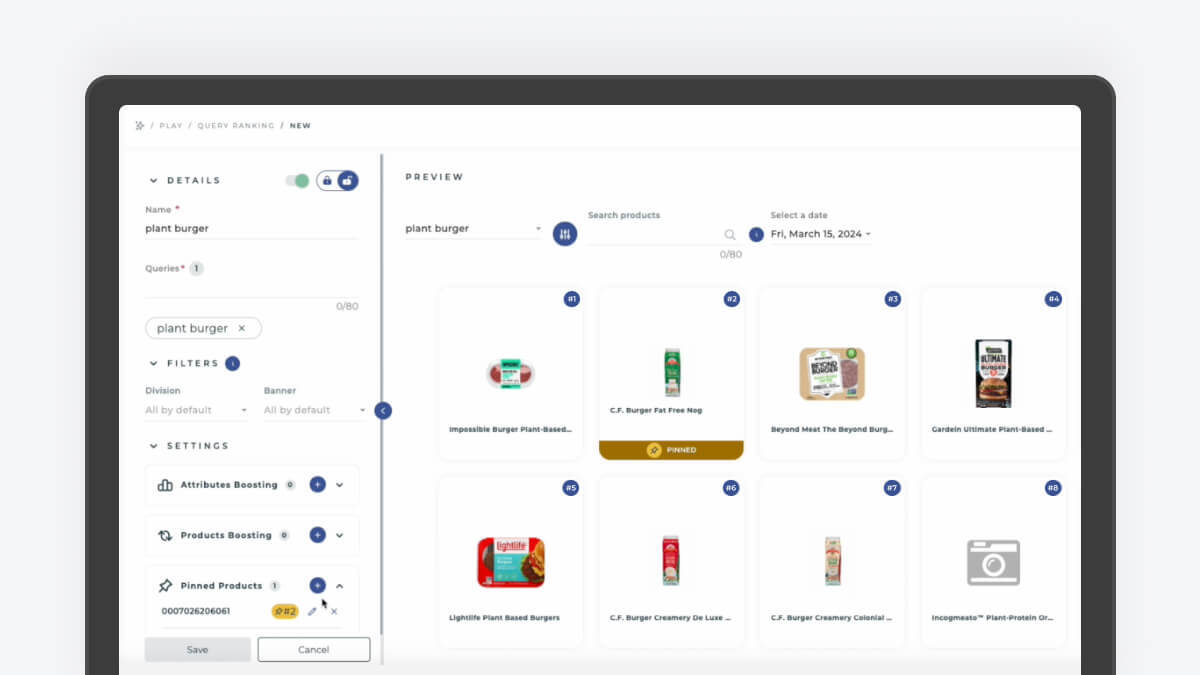
Until now, you can boost or bury specific products to place them respectively on the top or bottom of the SERP and configure certain product attribute values to soft boost or bury product groups and modify their ranking. With Pinned Products, you can pin a product in a specific position within the first page of your SERP. This way, the organically assigned position for this product is modified and replaced by the configured one. For example, a product organically placed in position 35 will appear in position 7 if you pin it to be there.
Of course, you cannot boost or bury products when you pin them in a certain position or place two products in the same position. However, you can schedule your pinned products and obtain a high level of granularity in your configurations, orchestrating your product catalog positioning in the best way possible to fulfill your business expectations. Play with the new feature and enjoy creating vibrant and joyful search and discovery experiences!
Services impacted: Playboard | Index service | Search service
Indexing parallelization
Carrying on with the efforts made to redesign the Index microservice architecture, together with the index horizontal scalability improvements announced with the Autumn’22 release notes, an indexing parallelization was implemented.
The index horizontal scalability, in short, helped to replace the sequential indexing of product catalog feeds with simultaneous indexing. This was achieved thanks to the Index Coordinator component, which is in charge of managing and distributing several indexing pipelines at the same time.
Before the indexing parallelization enhancement, feeds were processed based on beforehand configured priorities or arrival order, with the capability to parallelize based on Client ID. From now on, both the Index Builder and the Index Deployer processes that the Index microservice encompasses work in parallel with several feed files. The Index Builder manages two levels of parallelization, prioritizing and processing in parallel clients whose feeds are not being processed and feeds of a different type. For example, if the product catalog feed of customer A is already being processed, then customer B’s product catalog feed can start being processed. However, if a different type of feed for customer A is received, such as a categories feed, the Index Builder can process the two in parallel as it isn’t a product catalog feed.
Sometimes, the Index microservice can receive a unique feed from a merchandiser, but this feed is split by the Index Builder into different ones, which are normally differentiated by language. As the Index Deployer also works in parallel with several feeds, different language feeds from a client are now indexed at the same time. Needless to say, with this parallelization, different feeds from several clients can be indexed simultaneously.
Remember that you can monitor and manage the feed indexing via the Index section of the Instance Management console of your Playboard instance, so go there and check how they’re being sped up!
Services impacted: Index service
Query Results Preview with filters
In the ongoing commitment to anticipating shoppers' intentions and aligning with your brand strategy, the Interface X Components library (opens new window) now seamlessly integrates filter support within the Query Results Preview module. This empowers merchandisers to enhance the Brand Recommendations feature, elevating virtual storefronts across your commerce store.
Your brand's favorite trends and strategic queries can now be further optimized to meet your business needs while providing shoppers with an even more tailored and intuitive discovery experience. Not only can you define strategic queries to drive shoppers to your brand's favorite trends, but you can also apply filters to refine and personalize the product discovery journey. Whether shoppers are exploring before typing a query or encountering a search dead end, they now have access to curated results that align perfectly with their preferences and your business goals.
From version 4.1.0-alpha.13 of Interface X Components, upgraded Query Results Preview’s components support sending information on queries, filters, and extra parameters to revolutionize your commerce storefront with even more accurate products. Leverage now the flexibility of the Interface X Components library to offer your shoppers an enhanced search and discovery experience while maximizing the impact of your brand strategy.
Services impacted: Interface X for Web
Advanced network security
Privacy is today the core pivotal aspect of the products that Empathy.co develops and offers. For this reason, ensuring a secure flow of information at all levels is crucial. As a consequence, advanced network policies that are designed to provide more granular control over traffic flow within Empathy’s network have been deployed.
These policies ensure that only legitimate and authorized traffic can access critical infrastructure components, thereby reducing the risk of unauthorized access and data breaches. This means that access to each component involved in the search and discovery experiences is restricted due to network policies.
Thanks to the integration of GitOps practices, all modifications to new services undergo rigorous code-level reviews. This ensures that any changes comply with our stringent security and operational standards before being deployed, enhancing the security and reliability of our network policies.
Continuing with a huge security measures enhancement effort, compliance with the Payment Card Industry Data Security Standard (PCI DSS) has been increased by 20%.
These changes may be subtle, but they’re fundamental to creating and iterating secure, high-quality, compliant services and products. Don't take your eye off them!
Services impacted: Audit service | Beacon service | Config service | Ether service | Index service | Play service | Search service | Statistics service | Tagging services
Empathy.co doesn’t only provide AI hybrid search & discovery experiences that you can operate, extend, and own according to your business goals, while ensuring privacy-first, consent-based, and ethical practices. Through the Open Innovation initiatives (opens new window), we also foster the development of AI-based, cutting-edge, built-in-public technologies that are driven by the market evolution needs.
Many of the features, tools, and functionalities finally implemented within Empathy Platform find their foundations in the Open Innovation projects. Curious about the initiatives we’re working on right now in Open Innovation and Open Innovation AI? Keep an eye on the Empathy.co roadmap and don’t miss anything!
Autumn release 2023
Shadow DOM
A harmonious visual experience is paramount in online commerce stores, influencing shopper trust, engagement, and conversion rates. At Empathy.co, we’re conscious that maintaining brand identity and ensuring a consistent look & feel between the search presentation layer and your commerce store styling is crucial for business success. To avoid CSS conflicts between the search frontend component styles and global styles, Empathy Platform Interface X now supports Shadow DOM.
The Interface X Components library implements Shadow DOM to encapsulate product styling, creating a secure and isolated environment. It means that the styling of search frontend components is entirely contained within the shadow boundary, preventing any unintended interference with your commerce store's styles. So, global commerce search style flexible customization is now ensured, empowering you to tailor your commerce store’s appearance while the search components maintain their distinct styling.
With an integration designed for simplicity, Shadow DOM is seamlessly embedded in the Interface X Components build, offering a smooth transition to enhance your commerce store’s styling isolation effortlessly. Implement the latest version of Interface X Components for a solution that goes beyond fixing style clash issues.
Services impacted: Interface X Components
History queries with filters
With an ongoing commitment to delivering efficiency and user-friendly experiences, Empathy Platform has introduced a revamped History Queries feature to eliminate redundancy. This allows shoppers to not only revisit their past searches but also seamlessly apply filters that were used during the original query search.
Up until now, shoppers’ search history provided a chronological list of past queries, requiring shoppers to manually reapply filters if they wanted to replicate a specific search with the same criteria. This process was time-consuming and occasionally frustrating, especially when dealing with intricate or frequently adjusted filters.
Now, with history queries stored locally with applied filters, shoppers can smoothly launch past queries, with the exact search criteria intact, when revisiting them. This empowers them to pick up where they left off, saving time and enhancing the precision of their searches. So, shoppers can say goodbye to manually adjusting filters when repeating a search with the enhanced History Queries feature.
Services impacted: Interface X Components
Yearly Summary ‘23
It’s beginning to look a lot like… this year is coming to an end! So let’s recap how your commerce store performed during the past twelve months. Continuing with the initiative implemented last year, your 2023 Yearly Summary is now available in the Empathy Platform Playboard.
It’s the moment to celebrate what we’ve achieved together and take a look back at your Search & Discovery milestones. With Empathy.co’s core values of trust, understanding, and joy at the forefront, you can explore at-a-glance personalized statistics about your main shopper behavior insights (from January 1 to November 30). This recap will only be available for a month, starting December 20, and captures data about the total number of queries, findability, top searches, and most popular products.
Eager to see it? Go to the Playboard and check it out right now! And remember that you can download your Yearly Summary and share it with the rest of your teammates!
Services impacted: Playboard | Tagging services | Statistics service | Statistics batches
Query Ranking revamp
Query Ranking is the management tool that helps you fine-tune product positions on the results page. You can boost or bury a group of products depending on the importance of one or several product attribute values, or you can promote or demote the position of one or more specific products, placing them on top or bottom of the results list.
As done with Equalize, from now on the Query Ranking management tool includes a default configuration, a starting point from which to begin the ranking of your catalog products and their attribute values.
Since part of the Query Ranking revamp has taken place simultaneously with the changes related to the new JSON editor for the Search microservice configuration, the default Query Ranking configuration is established in the Search microservice setup via the Instance Management Console.
Prior to this revamp, several tools of the Playboard interacted with the Play microservice following its own tooling model, so they were fully disconnected from the way of working of the Search microservice. Now, the endpoint, feature, and APIs have been migrated to the Search microservice to enhance their performance and offer an optimized query ranking.
Services impacted: Playboard | Search service | Play service
Semantic enrichment
What we call things is not always what they’re named. Especially when we talk about search and discovery in a commerce store, this affirmation becomes abundantly clear. Not all shoppers call the same product the same way. It can vary depending on their provenance, their mother tongue, their cultural background, and many other factors that merchandisers cannot control or predict, potentially causing their catalog to serve poor or no-results search experiences.
At this point, Empathy.co’s IA-powered search experience comes into play. With the use of semantic models trained with domain-specific datasets, the product catalog is enriched with semantically similar terms, or what are also called semantic signals.
Products in the catalog have several attribute values that the search engine identifies and ranks, in order to determine whether or not to display the product on the results page, based on its relevance to the entered query. With the catalog semantic enrichment, these product fields are fed with semantic signals, namely, terms that are strongly related to a product but weren’t previously included in its attributes. Consequently, with a query that would have offered few results, now an enriched product results list is displayed.
The Equalize management tool of the Empathy Platform Playboard includes a Semantic match weighting criterion that merchants can use to indicate the importance of these AI-enriched product attributes, in order to help shoppers find what they are really looking for.
Equalize also now empowers merchandisers to give more relevance to monetized products with a new control. This allows for products to be promoted as part of an advertising campaign or a brand collaboration, so they can be placed on top of the results list in a more organic, relevant way. Stay tuned to find out more about what’s next!
Services impacted: Playboard | Search service | Index Service
IMC Search JSON readability
Via the Instance Management Console (IMC) in the Empathy Platform Playboard, you can manage the configuration of the different microservices, such as Tagging, Statistics, Conversational, and Search, manage your index, set up the Playboard and adjust the available features, and control the configuration of existing instances or request new ones.
The way of setting these configurations is sometimes more complicated and challenging. Particularly, the configuration of the Search microservice can be a bit complex and difficult, as it offers a high level of granularity and fine-tuning to meet merchandisers’ needs. Some of these merchandisers additionally manage the APIs that control the search configurations.
Keeping every little aspect in mind, a new JSON editor has been implemented into the Search configuration of the IMC that allows changes to be made faster. This new editor enhances the readability and potentially upgrades the user experience as it detects errors and explores misconfigurations, among other elements that improve the usability like a search bar and the possibility to fold and unfold code lines.
Update your Search microservice configuration with confidence and ease. Go to the IMC and try out this new experience!
Services impacted: Playboard | Search service | Beacon service
Empathy Platform Docs renewal
Does browsing a documentation portal have to be boring, convoluted, and tedious now and forever? No, not anymore! At least, this isn’t at all the case for the Empathy Platform documentation (EPDocs) portal!
Empathy Platform is a continuously evolving search and discovery engine and so is its related functional and technical documentation. Since new features and tools added to the platform require new documentation aiming to explain what they are and how to use them, Empathy Platform Docs was ready for a content architecture renewal and a facelift.
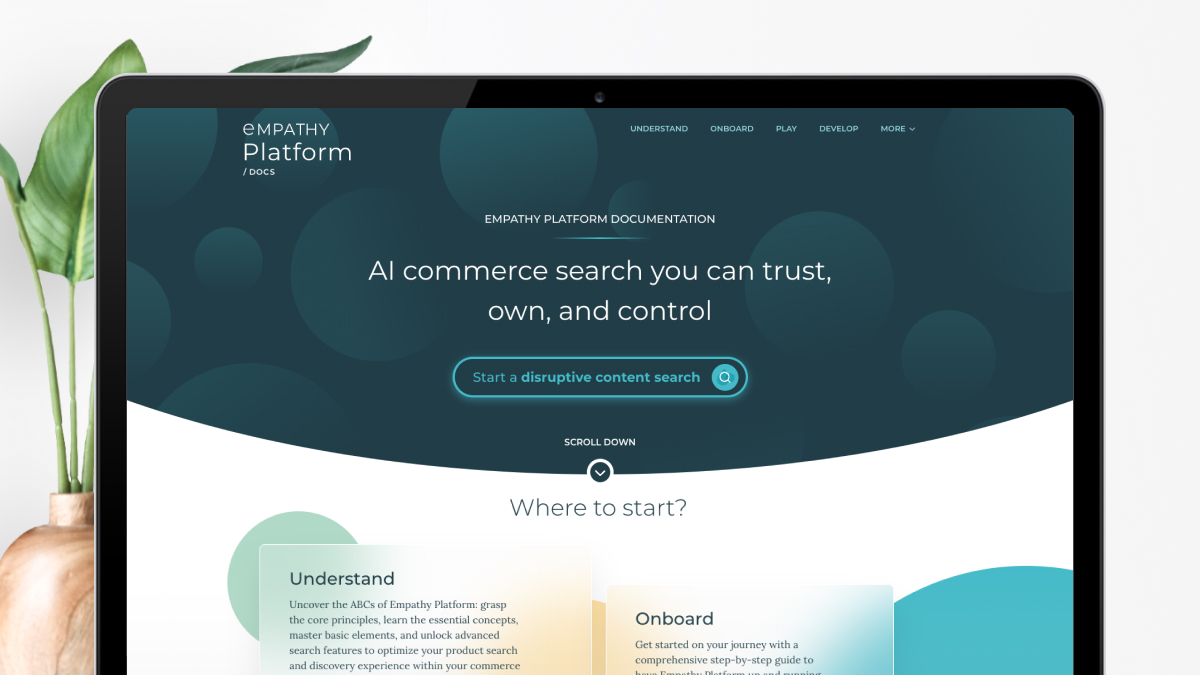
With this renewal, a completely redesigned homepage has been implemented, sporting a modern look & feel and intuitive sections. Holon-based hybrid search has been chosen to ease your topic discovery, upon the already deprecated keyword-based non-functional content search. In regards to content, it’s now divided into four main sections: Understand, Onboard, Play, and Develop Empathy Platform, where you will find a range of general to specific topics to help you get everything under control.
Another improvement to be highlighted is Relevant topics, where you have the most visited topics in addition to the most trending ones handy. This is followed by the Last doc updates, where you can see in a timeline the last documentation pieces whose content has been added or updated at just one click away from you!
Services impacted: Empathy Platform Docs
Summer release 2023
Playboard restyling
Looking for some fresh air, aiming to fulfill our merchandisers’ requirements, and listening carefully to their suggestions, the Empathy Platform Playboard has been restyled. Colors, text styles, shapes and shades of buttons, toggle switches, and pills have been modified, along with other elements that have been refurbished as well.
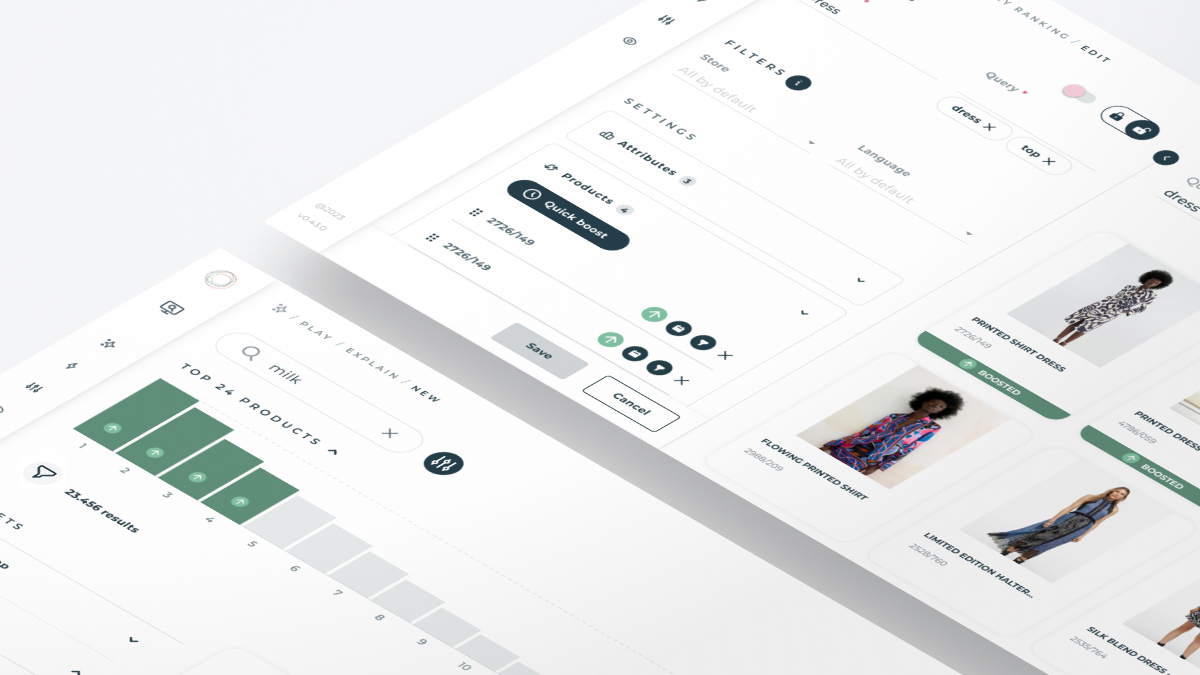
For starters, the Playboard has gone from a dark to a new light and bright login page, following the look and feel of the rest of the pages. The menu has also undergone restructuring. Once you enter your instance, the instance-related features are together under the instance menu. The user-related features are located under the profile menu, on the top right corner of the page. Moreover, always-visible breadcrumbs have been added on top of the page, to ease the navigation through the Playboard.
The cherry on top to complete the list of enhancements is a new gear button on the Instance selector page that gives you direct access to manage your product catalog index.
Visit your Empathy Platform Playboard instance right now and don’t miss any of the modifications made!
Services impacted: Playboard
Management tools add-ons
The Empathy Platform Playboard has several management tools at your disposal to configure your customers’ Search & Discovery experiences. Depending on the size of your commerce and product catalog, handling these configuration lists for each tool can become a difficult task. That’s why the Playboard has been upgraded to host sorting, searching, filtering, and auditing capabilities to manage your tooling configurations.
Now you can look for a specific configuration thanks to the search box that has been added to the configuration list of each management tool. It includes strict matching rules so that results match your query exactly when active. You can also sort the results by different columns, subject to the tool you’re using at that moment (for example, by name, status—on or off—, query, date, etc.).
The use of filters is also available in these configuration lists and all the actions made with the different management tools will be reflected from now on in the Activity stream section, being part of the Playboard audit capabilities.
Go to your Playboard Instance to live this elevated tooling experience and create and edit your configurations effortlessly!
Services impacted: Playboard | Search service | Beacon service
Navigation facets
Empathy Platform Playboard is where merchandisers can adapt, understand, and optimize the search and discovery experiences that shoppers find once they interact with their stores. The discovery experience guides shoppers through the different navigation categories and sub-categories of products that the commerce store catalog offers.
Worrying not only about the shoppers’ experience but also about yours, the way navigation paths can be configured has been refurbished, making merchandising management tasks smoother.
Before configuring category facets in the Playboard, you can now set up the facet options available for your instance via the Search tab from the Instance Management Console. Thanks to this, when creating or editing a navigation facet configuration in the Playboard’s Discovery section, you’ll see listed exclusively the facet options related to a category. Since the list is shorter, your performance becomes quicker and more straightforward.
Access your instance’s Discovery section to leverage these improvements and create an unforgettable navigation path for your shoppers.
Services impacted: Playboard | Search service | Index service
Onboard Empathy Platform
Are new beginnings always easy? Definitely not. Fresh starts and changes are most of the time scary and challenging. Fortunately, getting started with Empathy Platform has now become simpler. A new guide, Onboard you to Empathy Platform, is now available through the Empathy Platform Docs portal to guide you throughout the integration process.
You can quickly access this step-by-step guide through the content sidebar. In this first version, a landing page is launched covering all the main steps to get Empathy Platform ready and running in your commerce store. From key information that will help you understand Empathy Platform better, to the main tasks to configure the microservices involved according to your needs. All are supported with detailed information on how to do it (in case you’re the one responsible for completing the task!).
As your integration assistant, this guide is here to answer the most important questions you may have when starting your journey with Empathy Platform. But this is just the start. Since beginnings can be overwhelming, keep an eye out for future Release Notes as we continue to extend the onboarding!
Services impacted: Empathy Platform Docs
Spring release 2023
Semantics recommendations
Commerce search experiences are driven by a lexical, keyword-matching approach that requires matches between search terms and the product index attributes. The result? Too many zero and low results that are actually false zero results. When your catalog doesn’t speak the same language your shoppers do, keyword search matching is not enough. Now, you can power the product discovery experience to eliminate false zero results and avoid shoppers' abandonment with the new Empathy Platform Semantics recommendations feature.
The Semantics recommendations system jumps in when there are no—or just a few—results to show. Based on a semantic-match search approach, which translates keywords into vectors to capture the semantic meaning among search queries, the system is capable of understanding shoppers' real intent. It allows you to not only leverage no result pages for product discoverability, but offer your shoppers highly relevant results.
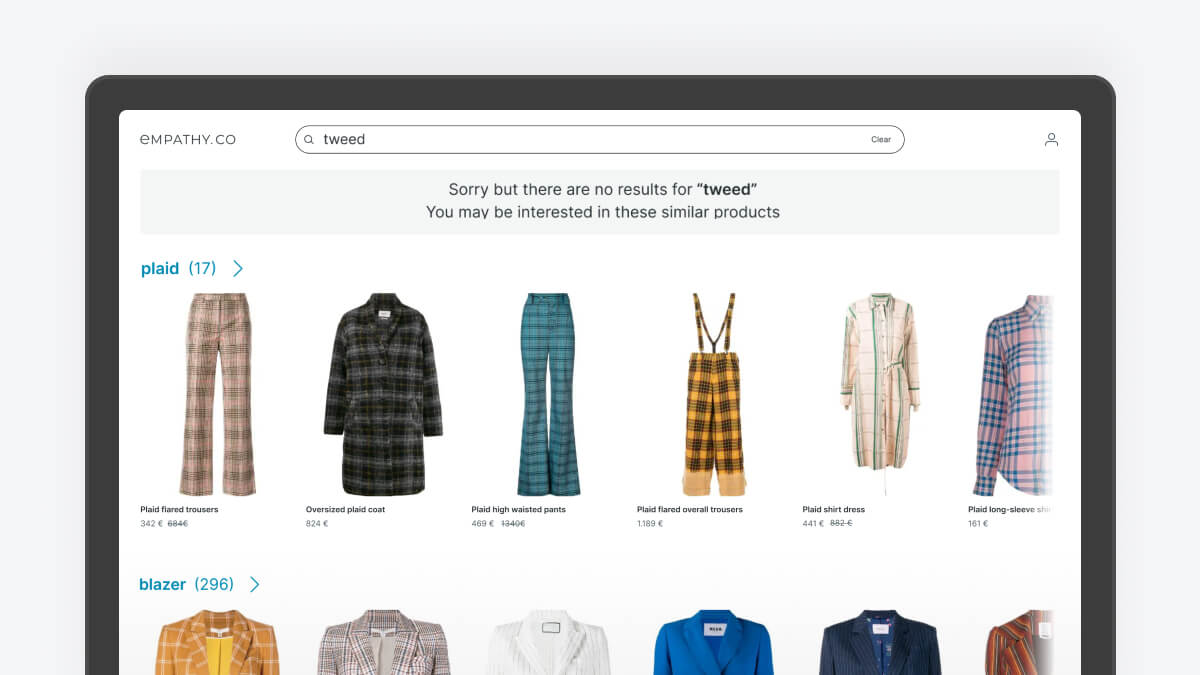
When a search brings no results, the Empathy Interface X Components communicate with the inner Semantics API to calculate the semantic similarity of search terms with the original query. A preview of product results from semantically related query alternatives is provided for the shopper to overcome such a frustrating roadblock. Curious about how the semantic search approach can revolutionize your commerce search? Check out the Understanding semantic search doc set and keep a close eye on the new Semantics features to come!
Services impacted: Interface X for Web | Semantics API
Experience Controls segmentation
The Experience Controls encompass the different Empathy Platform Playboard tools that directly affect the shopper experience. The key Experience Controls offered are Related Tags and Next Queries. The first helps you complete the initial query to fine-tune the results that your shoppers will receive. The second helps you give them ideas on what to look for next.
There are related tags and next queries organically generated based on anonymous collective behavioral patterns, but you can curate them or create your own according to your business strategies.
In the Winter release, the Beacon microservice was prepared to accept customized configurations based on segments (like store, language, device, etc.) for related tags and next queries. With the current release, the Experience Control tools in the Playboard are more than ready to make the best of your commerce store. You can combine these segments to create innumerable scenarios for related tags and next queries settings. Consequently, you'll have extraordinary granularity and a higher level of control for your configurations.
Services impacted: Playboard | Audit service | Play service | Beacon API
Index visibility in IMC
The Instance Management Console (IMC) is where the different settings of the Empathy Platform Playboard are configured. However, the indexing capabilities were not included so far and were managed outside of the console. Thanks to the new Index section of the IMC, you can now monitor and manage the indexing of your product catalog feeds directly in the Playboard.
The Index microservice is responsible for receiving and managing the products from your catalog in feeds. Feeds are files used as an inventory of products where relevant information needed for search, such as characteristics and attributes, is provided in specific fields. As a result, the Index section allows you to monitor and manage the indexing jobs of the Index microservice to identify issues, check loaded feeds, and failed or queued jobs.
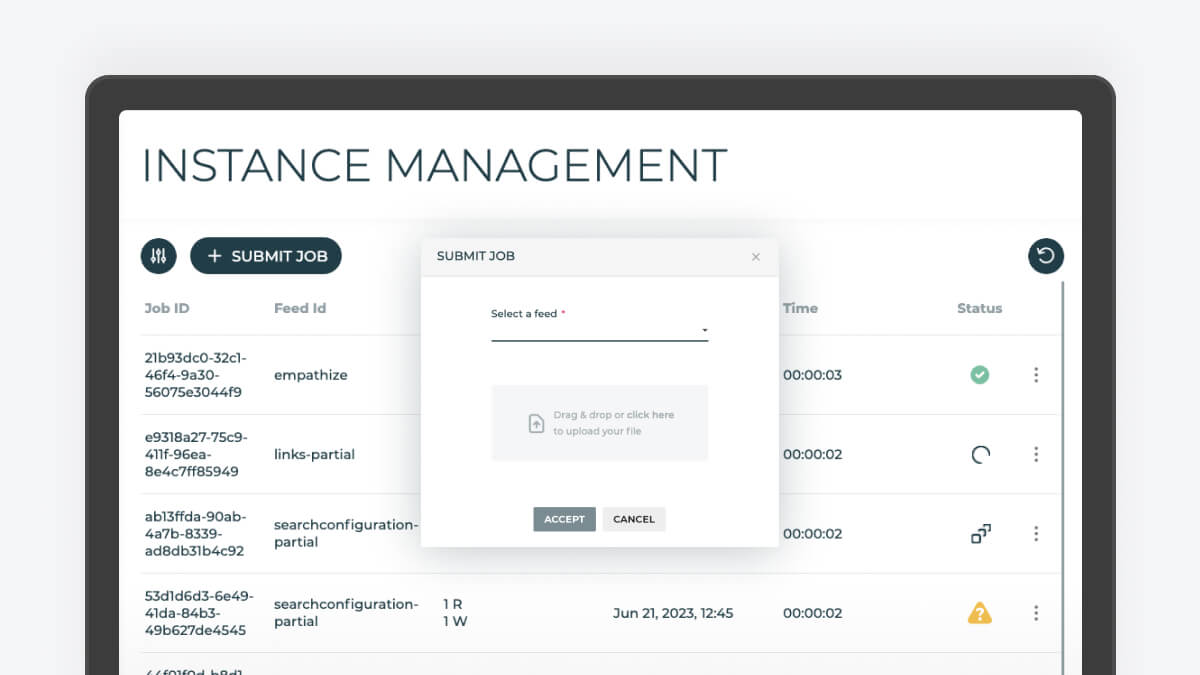
When accessing the Index section, a list with the last index jobs executed is displayed. The Job ID, Feed ID, documents read and written while indexing, and Status are some of the details displayed that make more transparent the monitoring of the product catalog indexing. Furthermore, a new job can be submitted to easily update a feed. Not sure about how your product catalog is indexed or how you can monitor and manage the indexing? Dig deeper into the Index your product catalog to become an expert!
Services impacted: Playboard | Play service | Config service
Resources competition to avoid noisy neighbors
In the realm of SaaS, customers of varying sizes and requirements must consume shared processes and resources. Despite the benefits of a multitenant platform, noisy neighbor problems may happen when a customer unintentionally degrades the experience of another customer.
The large volumes of data, complex queries, and the differences in the level of demand for some Empathy Platform customers require substantial computing resources. When a single customer places a load on the shared resources using a considerable amount of the resources available, some applications and services can start to vie for limited resources, potentially leading to degraded performance, slower response times, and an unsatisfactory search experience.
Preventing noisy neighbors from excessively consuming resources in the Search and Index services is crucial to maintain the performance, stability, and scalability of other applications sharing the same infrastructure. A resource competition strategy now comes into play in Empathy Platform’s Search and Index services to support resource isolation for these components and enable flexibility in the services. Then, dedicated resources for individual customers and groups of customers can be easily set up and managed, increasing the offering for customers with specific demands on availability and reliability.
Minimizing resource competition and noisy neighbors for your commerce search leads to faster index processing, improved search performance and response times, enhanced stability and scalability, increased Playboard tooling performance, and cost efficiency. By optimizing resource allocation, you get a stable and reliable commerce search platform for a seamless user search experience, where infrastructure use is maximized and potential issues are proactively managed.
Services impacted: Search service | Index service
Winter release 2023
X Design System Builder
Now, more than ever, frontend developers and designers work together, leading the way to building enticing commerce search UIs and experiences. Since Empathy Platform Interface X already includes the open-source X Components library to standardize and ease the crafting commerce search UIs, why not extend this development system philosophy to the design experience? We seized the momentum and embraced the X Design System builder (XDS) as part of the Interface X family!
The XDS is not a design system, but a builder system to teach and guide designers and developers how to design, create, and style custom-made commerce search interfaces seamlessly. Based on Empathy.co’s privacy-by-design principles and values, XDS provides the tools, components, layouts, and interactions needed to create consistent and innovative interface designs. At the same time, it ensures brand style remains consistent and reflects how brands want shoppers to feel when experiencing their product search and discovery experiences.
The XDS builder is a token-based system that includes default design components with multiple
variants and properties to power up dedicated design systems. It's totally adaptable to any brand
style, and doesn’t require coding CSS for design customization.
Developer experience, setup and design customization speed, reliability and scalability... multiple
are the factors involved, but multiple are the improvements gained! Welcome to the new XDS era!
Services impacted: Interface X for Web
Playboard menu renewal
The Empathy Platform Playboard is the most important set of tools for merchandisers when it comes to managing the search and discovery experience of a commerce store. We’ve explored and listened to your needs to improve the usability and accessibility so that, now, Playboard menu comes alive.
You can explore the different tools and functionalities offered in a pleasant and intuitive way. New landing pages welcome you when accessing the Insights and Play sections of the Playboard. Moreover, we have encompassed the Analytics and Insights features under the Insights menu section, where the search evolution can be followed and a deeper understanding of the shopping experience can be achieved.
Whether the menu is collapsed or not, hovering over its different sections display the related tools and features in a floating expandable menu, making them more accessible. Thus, you don’t have to expand the entire menu to go to another tool—simply hover and navigate through the new, streamlined Playboard menu.
Services impacted: Playboard | Play service | Config service
Segments in Curation Tools
Related Tags and Next Queries are the main curation tools offered by the Empathy Platform Playboard. These curation tools help you to anticipate shoppers' next moves, as well as fine-tune their search by modifying the organically-generated suggestions, based on previous, anonymous searches performed by other shoppers.
The Beacon microservice receives and stores the related tags and next queries that you’ve manually created and curated, but also manages organically-generated suggestions, in order to provide a meaningful and profitable shopping experience. Up until now, the Play microservice was usually involved when managing data related to curation tools, making this process so effort demanding. From now on, solely the Beacon microservice is in charge of directly obtaining the required data. In addition, the Beacon API has been standardized to make the integrations with different Playboard tools more effective.
Another benefit from this improvement is the ability to create customized configurations for related tags and next queries based on segments. Segments, such as store, language, device, etc., provide you with increased control and greater granularity for your configurations, with the power to combine them in boundless different scenarios.
Services impacted: Playboard | Audit service | Play service | Beacon API
EPDocs Content Feedback
When talking about functional and technical Empathy Platform documentation, our team of technical writers and content contributors may think that they’re doing everything the right way. But you, as an EPDocs reader, might feel that you just aren’t finding information that's as useful as expected.
As content in EPDocs portal grows, there’s an increasing need for technical writers to know how docs and content strategy are performing. The best way to find out is simple: ask readers! We’d love to get your feedback on what we’re doing well and what we could be doing better. That's where our content feedback tool comes in.
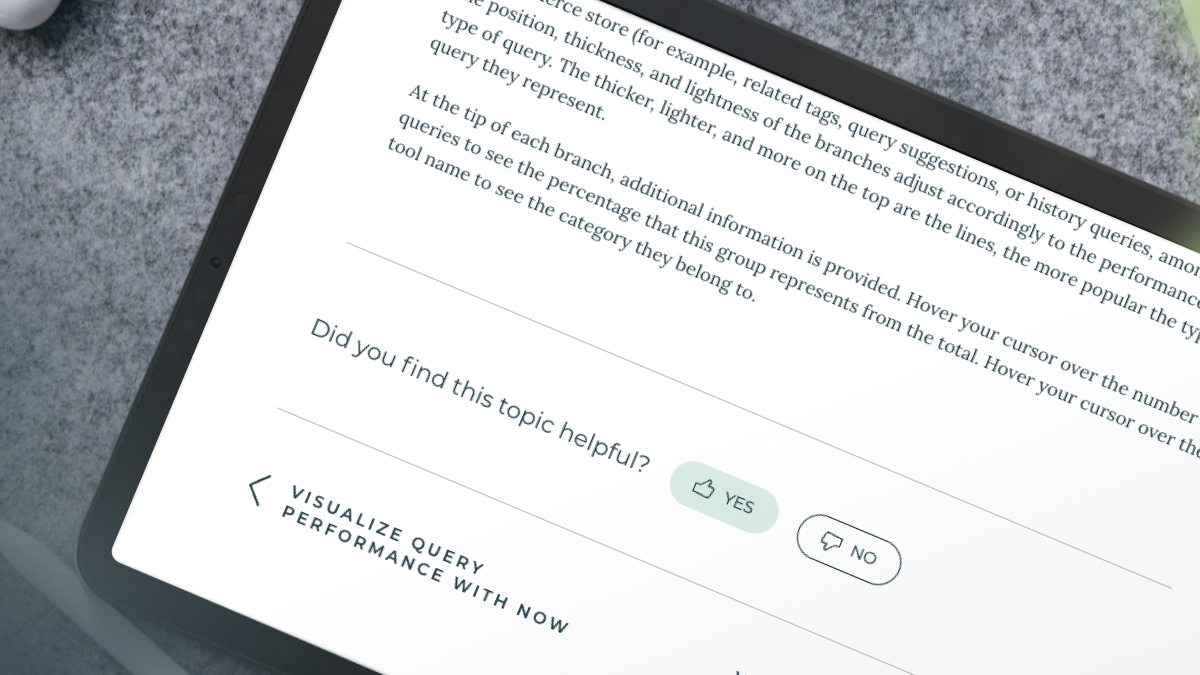
Now you can contribute to doc clarity and improvement using the new feature. At the bottom of each content page, you find the voting thumbs to give us your opinion about that specific page. Your feedback is completely anonymous.
Curious about whether your comments are really helpful? Keep a close eye on the Doc Updates section to see notifications about doc changes and new releases.
Services impacted: Empathy Platform Docs
Pluginless support in the Search microservice
At Empathy.co, we constantly strive for improvement, whether it’s on stage or behind the scenes. Lately, our efforts have focused on optimizing the way the Search service supports Empathy Platform instances not requiring custom behavior.
Let's take a step backward. The Search service architecture of Empathy Platform instances usually consisted of a Search plugin and its configuration, managing both core and client-based custom functionalities, regardless of whether or not any customization was implemented.
With the last improvements, instances using only the core functionality can rely on a simplified, pluginless architecture that saves the so time-consuming process of creating a Search plugin during the onboarding phase. Now, the setup of pluginless instances in the Search service involves a three-step basic API configuration: a first call to indicate the pluginless client configuration, a second call to reload the client in the service, and a final call to indicate the instance global configurations.
Pluginless instances also ensure dynamism! At any time, you can modify the instance global configuration using the Empathy Platform Instance Management Console, or implement the instance with a plugin if a custom behavior is required.
Why is this helpful? Automating the processes is key for optimizing the onboarding times and effort, and a lighter architecture helps reduce maintenance, code redundancy, and security risks.
Services impacted: Search service
Autumn release 2022
Expressive product result cards
When talking about product search and discovery experiences, joy is key! Generally, search engine result pages and product listing pages can be boring... not at Empathy.co! Humanizing technology and experimenting with new ways to spark inspiration and joy in shoppers through visuals is in Interface X's DNA. Now Interface X Components for Web includes a bunch of options, properties, and visual effects that make your product result cards more joyful and inspirational.
Until now, product result cards displayed a single product image to help shoppers decide which product to visit. Now, you can inspire your shoppers with expressive product result cards. Hovering over the product card on the results page displays an additional product image. Shoppers can roll over the product images and preview them from different perspectives without going to the product detail page. If the product has just one image, Interface X supports zooming in on the product image, so that shoppers can inspect every little detail. All this goes together with a wide catalog of animations and transitions to give life to your product cards. Now, shoppers can reveal product cards more naturally, organically, and expressively.
Services impacted: Interface X for Web
Synonymize suggestions
Sometimes, shopper queries do not return products because the search term entered in the search box does not match any term in your product catalog. This situation can be frustrating for shoppers, making hard finding products that you indeed provide in your catalog. Using synonyms helps you enrich the search experience by using search terms that have similar meanings to the terms in your catalog.
Until now, when shoppers used search terms that did not appear in your product catalog, you used the Synonymize management tool in the Empathy Platform Playboard to manually define synonyms and redirect your shoppers to the product results they expect to find.
Empathy Platform is becoming more of a merchandiser companion, shifting toward semantic understanding to offer even more insights. This new release of the Synonymize management tool supports similar term suggestions, meaning you can smoothly set synonyms among a bunch of alternative search terms that are semantically similar to the terms in your catalog. Similar term suggestions in Synonymize are based on the new Empathy.co’s new embedded machine learning technology that is able to recognize which terms are similar to each other. Doing so ensures you don’t need to figure out which synonyms to apply when you and your shoppers don’t speak the same language!
Services impacted: Playboard | Play user service | Play service | Semantics API
My Highlights
In the summer release, the minimum viable project for My Highlights was developed in the Empathy Platform Playboard to provide merchants and analysts with a personalized and actionable dashboard that helps them make the most of the commerce search and discovery.
During autumn, the dashboard was revamped. A new design and user experience are now available so that you can smoothly personalize search insights to work on your own line of business. Different widgets are available, from general widgets that allow you to customize quick access to your preferred tools, to more specific widgets such as search success analytics, actionable query opportunities, and custom data visualizations to help you spot specific business opportunities. Pay special attention to the Opportunities widget that suggests specific actions based on the performance of KPIs to improve query performance and relevance using the most appropriate Empathy Platform Playboard tool.
My Highlights is now totally personalizable. Not only can you choose the widgets and data you prefer, but you also have access to your own view with specific widgets, based on your Playboard role and permissions. With Empathy Platform Playboard, all the tools you need to customize your experience are at your fingertips!
Services impacted: Playboard | Statistics service | Statistics batches
Yearly Summary
Joy and transparency are Empathy’s core principles, so as 2022 draws to a close, let’s celebrate the milestones we have reached together for a meaningful and expressive commerce search experience. If you’ve ever wondered how your commerce search has performed during the last year, your 2022 Yearly Summary is now available on the Empathy Platform Playboard.
Take a look back at your search data and discover the main insights from your shoppers’ behavior throughout the year (January 1 – November 30). The experience, available only for a month starting December 15, features information about the total of queries, findability, top searches, and most popular products. Can’t wait to check it out? Download your yearly summary from the Playboard right now and join in the fun retrospective by sharing it with your colleagues!
Services impacted: Playboard | Tagging services | Statistics service | Statistics batches
EPDocs Video Library
The EPDocs portal is all about understanding Empathy Platform. Getting to know the platform better, how to integrate it, and how to use and make the most of every feature is key. As everyone absorbs, processes, and recalls information differently, providing information in multiple formats is the way to effectively convey ideas to many different people.
A large portion of the population learns through visuals. Indeed, EPDocs already provides expressive and inspirational images, graphics, and videos to support and supplement written information. However, in-content videos were scattered throughout the portal and not as simple to locate, as you needed to know the exact content page where the video was hosted.
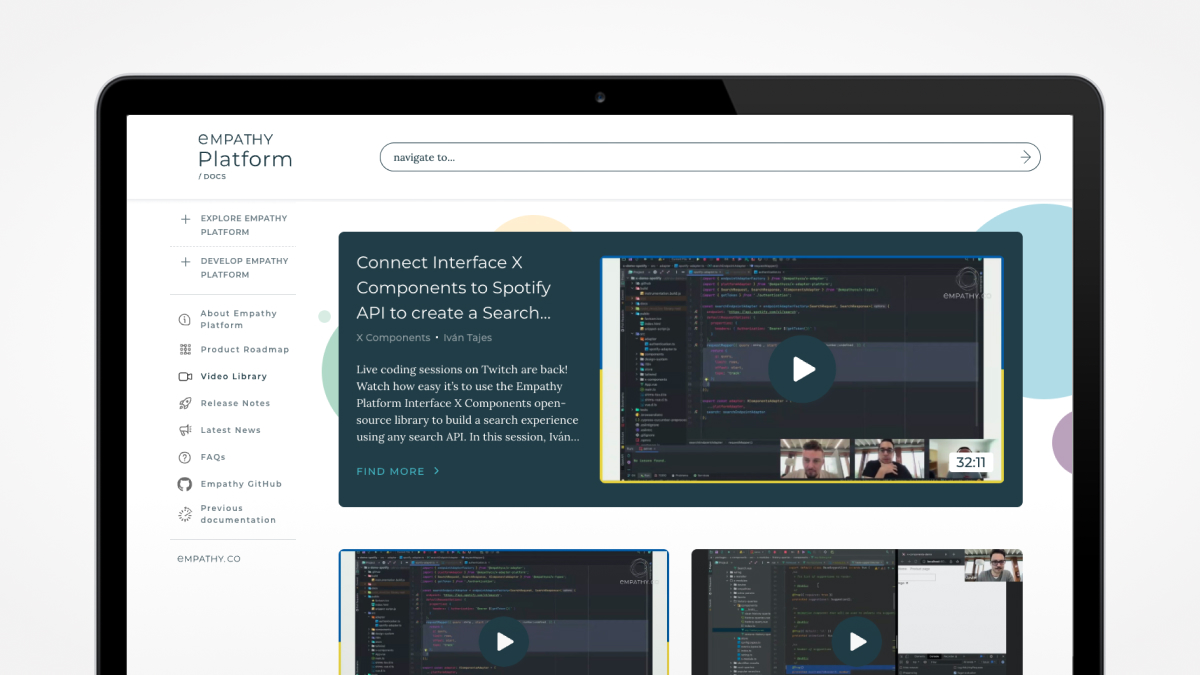
Now, the EPDocs includes a dedicated place to centralize and showcase Empathy Platform’s documentation in video format. When you access the Video Library, you find a collection of video tutorials, demos, and recordings to help you better understand Empathy Platform’s technical topics. Click on a video card to expand metadata information: title, description, host, content category, and even links to related pages. You can now enjoy Empathy Platform even more by understanding, trusting, and playing with our documentation!
Services impacted: Empathy Platform Docs
Index horizontal scalability
You know that the essence of Empathy Platform is based on extensible productized microservices and a scalable and reliable cloud-agnostic infrastructure, among other key aspects. In order to gain all the advantages of decentralized governance and data management and build a truly adaptable search experience, the main entry point for product data should remain stable and robust. That’s why the Index microservice architecture has been redesigned for the sake of horizontal scalability.
Until recently, product catalog feeds were managed sequentially, leading to issues when several feeds were indexed by different customers at the same time. This meant that sequential indexing might turn into slow index processing, and that manual re-indexing might be needed for all the jobs being processed, in the event of a service failure. The index service resources could even go unexploited when there was no workload to process. In order to avoid any of these scenarios, Empathy Platform Index microservice already includes the Index Coordinator component that manages and distributes several indexing pipelines. Now product catalog feeds are managed simultaneously, allowing for increased system performance and resiliency while optimizing resources. No more pain and frustration when indexing product catalog feeds!
Services impacted: Index Builder
Summer release 2022
Query Results Preview
Empathy Platform offers a wide catalog of search and discovery features to anticipate shoppers’ intentions. The Query Results Preview feature is now available to drive shoppers to your brand's favorite trends. Now, your search strategy meets your business needs while providing shoppers with new ways to discover products.
With Query Results Preview, you define a query that meets your brand strategy so that shoppers can preview the related product results at any stage of the search process: before shoppers type a query, as they type, or even when they come across a search dead end on the results page.
Version 3.0.0 of the Interface X Components library already supports the related UI components (opens new window) on GitHub, so that you can layout query results in multiple ways: carousel, grid, list, etc. Offer your shoppers a new search and discovery experience while meeting your business needs.
Services impacted: Interface X for Web
My History for Web
After the release of My History for Android, a multichannel search experience is on track to let your shoppers keep playing a totally different game now that the My History dashboard is supported on desktop devices.
Up until now, shoppers had their latest search activity available with History Queries. Now they have their entire search history at hand! They can access all their history queries from the very beginning of their relationship with your commerce store.
My History puts shoppers in control of their search history data. They can decide whether they want to store history queries locally on their devices, clear the full list of history queries, or delete just those history queries that are not worth remembering.
Just upgrade the open-source Interface X Components for Web library (opens new window) to get the new components ready for your store's frontend and customize the search history experience at your ease.
Services impacted: Interface X for Web
Next Queries Preview
When dealing with a large set of search results, shoppers presumably have not found what they’re looking for after scrolling the search results for a while. What about amazing them by offering inspiration directly on the SERP using Next Queries Preview?
Next Queries were initially designed to give ideas about what query to look for next. But now, you can provide inspiration with products that shoppers may be interested in, based on a given next query. Thus, shoppers can either check a specific next-query product result on the fly, see all the results for the new next query, or stay on the same page and continue scrolling through the initial search results.
The new UI component (opens new window) is available on the Interface X Components library on GitHub. Just choose the number of product results you want to appear in the preview and the layout that best suits your needs (list, grid, carousel, etc.) to make next-query products stand out on the SERP on desktop and mobile devices.
Services impacted: Interface X for Web
Dark mode in Android
Dark mode is probably one of the most popular features in terms of UI. Even though dark mode is not for everyone, it has charisma and evokes particular emotions in people (like the search & discovery solutions in Empathy Platform do!). As dark mode As dark mode has become a sought-after feature for everything from apps to operating systems and smartphones to laptops, Interface X for Android now supports a dark theme for your commerce search app.
From release 3.0.0, the Interface X for Android library includes two palette modes: light and dark. Initially, the library relies on the device’s operating system settings to use a light or dark theme. However, you can make your commerce search app use the dark theme by default, regardless of the shoppers’ preferences. Make the search experience more comfortable and enjoyable for those who love shopping from the comfort of their beds or in dimly lit environments by simply supporting a change of the color scheme!
Services impacted: Interface X for Android
Promotion Management Tool
When dealing with long lists of search results, you may want to highlight and promote certain results on the SERP to feature any advertising campaigns you’re currently running. Promotions is then the perfect feature for you!
Until now, with the Promotion management tool in the Empathy Platform Playboard, you used to create either promotion banners or promoted results on top of the SERP to redirect your shoppers to specific products, product categories, or promotional landing pages.
The new release of the Promotion management tool now lets you decide which position in the search results should occupy, in order to make your promotion stand out. Other configuration options are still available so you can schedule a promotion to run for a determined period, or even turn it off temporarily for later use. Start using the Promotions management tool now to directly answer shoppers’ queries and align with your marketing strategy.
Services impacted: Playboard | Play user service | Play service
My Highlights
When it comes to humanizing technology, Empathy.co actively encourages designing enjoyable and human-centered experiences, not only for shoppers but also for merchants. Now, Empathy Platform Playboard includes My Highlights, a dashboard that provides a more personalized and actionable experience to make the most of your commerce search and discovery.
A new homepage in the Playboard welcomes you with a personalized view that includes different customizable widgets to check what’s happening in your commerce search and take action. You can directly access your preferred tools to fine-tune the search experience. Also, you can spot opportunities to improve search performance, identify key findings on search KPIs, and gain insight into the most popular or no-results searches, for example. My Highlights is a personalizable dashboard to display only the widgets and data that are the most suitable for your needs. Now everyone gets a more human and personal Playboard experience!
Services impacted: Playboard | Statistics service | Statistics batches
Explain granularity
Explainability is key for merchants and analysts to better understand their commerce search and discovery experiences. The Empathy Platform Playboard’s Explain tool shows you exactly how and which search configurations influence product ranking on the SERP. Playboard version 2.33.0 includes new improvements on the Expain tool usability and product scoring explainability that help you perform a deeper analysis of search performance and product discoverability.
Now, you can learn which specific catalog configurations and business rules applied using the Empathy Platform Playboard tools are affecting product scoring. The bar chart in the Explain tool provides a quick view of product ranking with a color-coded breakdown of product scoring just by hovering. Product cards offer information on product position, product scoring criteria, and overall product scoring. The product score panel provides a granular breakdown of scoring criteria. The more product scoring granularity, the better to understand the whys of product ranking and take action to create a more relevant search and discovery experience.
Services impacted: Playboard | Search service
Equalize revamp
The Equalize tool in the Empathy Platform Playboard is all about transparency and merchant centricity, exposing the search configurations available to optimize search and discovery relevance with no-code controls. Now, Equalize includes new configuration settings and criteria to give you even more control over the products your shoppers see for any query and their position on the results page.
Until now, Equalize essentially allowed you to set weights to multiple product catalog attributes and preview how products were sorted based on those weight criteria. The Equalize configuration tool has evolved so that you can create and run multiple equalize configurations simultaneously based on specific scenarios. All this is done while implementing three ranking criteria: textual match, global business rules, and function score.
Note that all improvements and new implementations fit seamlessly in the Equalize UI, thanks to a renewed interface design that eases your search configuration experience with a new results preview to test how efficiently your business strategy aligns with your shoppers’ needs. Now, you can enjoy improving product findability and relevance with a better product ranking configuration that goes beyond just keyword matching.
Services impacted: Playboard | Search service
Empathy Platform Roadmap
Transparency is a core value at Empathy.co that is used to build trust. There’s no better way to cultivate our trustworthy relationship with you than sharing our vision for the future of Empathy Platform. You are welcome to discover our development strategy by exploring the Empathy Platform Product Roadmap, which is available in the Empathy Platform Docs portal.
The product roadmap sheds light on the vision and the direction for Empathy Platform and how it has evolved over time. Two different views (radar and list) allow you to check out the most important development initiatives Empathy is working on to enhance Empathy Platform, see the ideas that Empathy is exploring to push the limits of the search and discovery experience, and discover the evolutions that have already been implemented and are now part of the Empathy Platform’s features catalog. The roadmap is the source of truth about how Empathy Platform continues to develop commerce search and discovery experiences built for trust.
Services impacted: Empathy Platform Docs
Spring release 2022
My History
When dealing with large product catalogs, sometimes shoppers’ journey to a product isn’t a straight one, making it hard to remember which products they found and the search trail several days after. It becomes even more complicated when only a limited number of the most recent searches are shown in the search predictive layer. My History provides your shoppers with a complete list of all their previous searches and helps them to easily find products they liked in the past.
My History allows shoppers to have full control of their history data. They can choose whether they want to turn on or off history data. Search history is only stored locally on the browser storage; it never travels outside of the shopper’s device. If My History is turned off, new queries are no longer stored and the current history is fully cleared.
Search history data is displayed by date. Shoppers only need to scroll down the search history and select the query they were looking for to get to the products they want. They can clear the complete list of history queries or just delete one or more specific queries. Let your shoppers decide when and which search history entries are worth remembering.
Services impacted: Interface X for Android
Accessibility in Interface X
Interface X for Web is evolving with accessibility in mind. Web accessibility refers to the practice of building websites that can be used by anyone—be that people with disabilities, a slow connection, outdated or broken hardware, or simply someone in an unfavorable environment. Interface X for Web has been upgraded to include the eslint-plugin-vuejs-accessibility (opens new window) plugin in the Interface X ESLint package (opens new window) for checking accessibility rules in your search UI project.
Now, you can automatically surface any accessibility issues as they pop up when building your search UI with Interface X Archetype and Interface X Components. It’s time to make your commerce search fully compliant with web content accessibility principles!
Services impacted: Interface X for Web
Related Tags: graph algorithm and fallback
Offering relevant suggestions makes the difference between an average shopping experience and a truly great experience. The Related Tags feature has been enhanced to include a new algorithm for generating organic related tags and a fallback solution to enrich the number of related tags offered.
Until now, organic related tags were calculated based on direct query pairs (two consecutive queries) used in a single shopper session. While this approach increased the specificity of the suggestions generated, it limited any derivations that could be made from shopper behavior, and in short, limited the number of organic related tags generated. The new graph algorithm in the Query Signals batch process results in new relationships between queries that previously weren’t considered, as well as the possibility of wider step size. This means that exploring the entire graph of connections between queries increases significantly the extent of related tags, leading thus to new discoveries for shoppers.
A fallback mechanism has now been introduced in the Beacon API to increase the number of related tags displayed to shoppers. Previously, if there were no organic related tags or curated related tags from the Empathy Platform Playboard for the query, no search refinement suggestions were shown, leading to lower queries per session and less shopper guidance. The new function takes top attributes from contextualization in the event of no organic or curated related tags are available for the query and adds them as enriched related tags.
Services impacted: Beacon API | QuerySignals batch process
Contextualize search with pivots
When talking about truly anonymized search experiences, the Contextualize service is the cherry on top of Empathy Platform. Contextualize allows you to develop dynamic relevance models, based on behavioral patterns, to match your shoppers’ intent.
Up until now, you could use interaction data for each query to discover the most valued product attributes (e.g. the most popular sizes and colors for the query jeans). Now, the Contextualize service has been enhanced to support pivots that narrow data down into even more discrete groups. It means you can now dig even deeper into data and get query context information broken down by a particular pivot, for example, a specific category. Data can now tell you which sizes and colors are the most popular for the category woman, man, or kids, regarding the query jeans. So, the products that match the query and meet your shoppers' preferences will rank higher on the SERP, depending on whether they are for women, men, or kids. In other words, using pivots in the contextualization process translates into an improved product positioning to best align with your shoppers’ intent.
Services impacted: Contextualize service | Contextualize batch process | Search service
Activity Stream: Playboard engagement
Transparency is key to grasping the whole picture, and with the Activity Stream Engagement Metrics, there are no mysteries as to where modifications come from. The Activity Stream shows a complete audit history of all the actions performed by users in your organization in the Empathy Platform Playboard, all in an intuitive interface.
The Activity Stream has been updated to allow you to view, for example, who edited an Equalize configuration last, when a synonym configuration was deleted, and even which Playboard tools are used most.
You can filter engagement metrics by date range, tool, and action. You can explore engagement with Analytics, Insights, Explain, and Play tooling, viewing the number of interactions and views of each tool or data visualization. What’s more, you can use the search box to quickly pinpoint actions performed by specific users or in given tools.
All actions are listed in the stream, giving you concrete data on the who, when, and what. In other words, discover who performed the action, the type of action, the time when it was done, and more importantly, the attribute or attributes that have been changed. Greater transparency over your merchandising tools means greater control over your search and discovery experience!
Services impacted: Playboard | Play user service | Play service
Query Ranking enhancements
Query Ranking is the core of the Merchandiser’s toolkit. So what better way to empower merchandisers than to level up its performance!
When it comes to the online search experience, speed is of the essence. Previously, merchandisers could only boost or bury products one by one from the Preview grid, slowing down their response to changing shopping/merchandising conditions. With Quick Boosting, merchandisers can now boost or bury multiple products at the same time, choosing specific filters and schedules that apply to all the products in the selection. Merchandisers can then select a date and filters in the Preview grid to get a snapshot of the product ranking in the search experience on the date selected.
For greater control over the ranking experience, merchandisers can now limit query ranking configurations by role. Until now, permissions to access the feature were determined at a global level for all users, meaning that any user with access to the feature could add, edit, or delete a query ranking configuration. By turning on the Restricted switch, merchandisers can now lock specific configurations so that only users with the same level of permissions or the admin can make changes to existing query ranking configurations.
Services impacted: Playboard | Play user service | Play service
Performance by Category
As a merchandiser, you need to know the most clicked products for a category to detect any possible downward trends in product performance before they happen so you can take action quickly.
The Insights Performance by Category data viz displays queries by category in an interactive tree map. You can explore the query breakdown by subcategories, quickly identify the top search terms for the category, and see the category’s performance for each query in terms of findability and add-to-cart. What’s more, you can download the data for any category for reporting purposes.
Services impacted: Playboard | Statistics service
Navigation Metrics
The search experience is not the only way for shoppers to reach out for the products they are looking for. Navigation is indeed a powerful tool! So, aren’t you curious about how the discovery experience is performing in your commerce store? Now, you can access browsing-related data and analytics with the new Navigation Metrics tool.
The new analytics tool in the Empathy Platform Playboard’s Discovery tab displays the top product categories in your commerce store in an interactive tree map. You can analyze product categories based on views, average click position, interactions, findability, add-to-cart, and checkout. What’s more, switch to the Table view to see the metrics for all product categories and download an effective analytics report. Use Navigation Analytics to truly optimize your shoppers’ discovery experience and meet your business needs at a time!
Services impacted: Playboard | Statistics service
Instance Management
By empowering Empathy partners to extend the platform beyond the core functionality to respond to the market’s requirements, Empathy Platform allows brands to craft personalized search and discovery experiences.
The Instance Management tool is the first step to allowing partners to build a tailored solution. The no-code experience tool lets partners configure and set up the Empathy Platform instance, including the individual microservices such as the Tagging and Search microservices, the Playboard, and the Conversational services.
Partners can request a new instance for a client directly from the Empathy Platform Playboard, configure the data that the Tagging microservice will receive from the frontend, and view the settings used to calculate reporting metrics such as queries, clicks, add-to-carts, and keywords. They can personalize the Playboard with the brand identity, set up the Playboard to connect to the Search microservice, and choose the features to be used. They can determine how the Conversational services generate suggestions, and build the entire configuration of the Search service from scratch.
Services impacted: Playboard | Play service | Search plugin | Search service | QuerySignals batch process | Empathize batch process | Contextualize batch process | Statistics batches | Tagging service
X Adapter & X Adapter for Platform
Every search ecosystem needs a UI for a successful conversation between shoppers and the search engine. This conversation happens thanks to a search adapter that connects the frontend components to any API to retrieve search data. That’s why the search adapter has been revamped to support Empathy Platform out of the box. Now, the search adapter is Empathy Platform ready!
Two search adapter libraries are available: X Adapter and X Adapter for Platform. If you are implementing the full Empathy Platform ecosystem, you use the X Adapter for Platform to connect the Interface X Components with the Empathy Platform microservices. But if you want to use the Interface X Components with any other search API, you need the X Adapter.
The adapter is divided into different pieces to reduce the bundle size: one piece per endpoint. The bundle now includes just the components and endpoint connections you need. What’s more, the adapter has been refactored to allow mapping functions based on schemas. In other words, you now can easily configure the adapter according to your requirements.
Services impacted: Interface X for Web